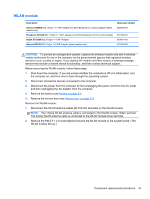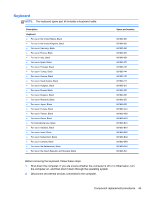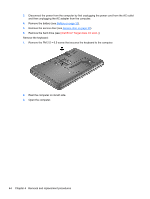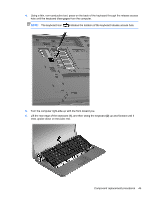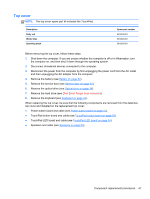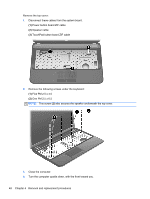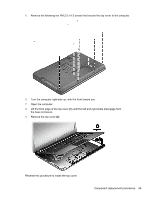HP Pavilion dv7-7100 HP Pavilion g6 Notebook PC - Maintenance and Service Guid - Page 52
Remove the PM 2.5 × 6.5 screw that secures the keyboard to the computer.
 |
View all HP Pavilion dv7-7100 manuals
Add to My Manuals
Save this manual to your list of manuals |
Page 52 highlights
3. Disconnect the power from the computer by first unplugging the power cord from the AC outlet and then unplugging the AC adapter from the computer. 4. Remove the battery (see Battery on page 32). 5. Remove the service door (see Service door on page 33). 6. Remove the hard drive (see {Xref Error! Target does not exist.}) Remove the keyboard: 1. Remove the PM 2.5 × 6.5 screw that secures the keyboard to the computer. 2. Rest the computer on its left side. 3. Open the computer. 44 Chapter 4 Removal and replacement procedures
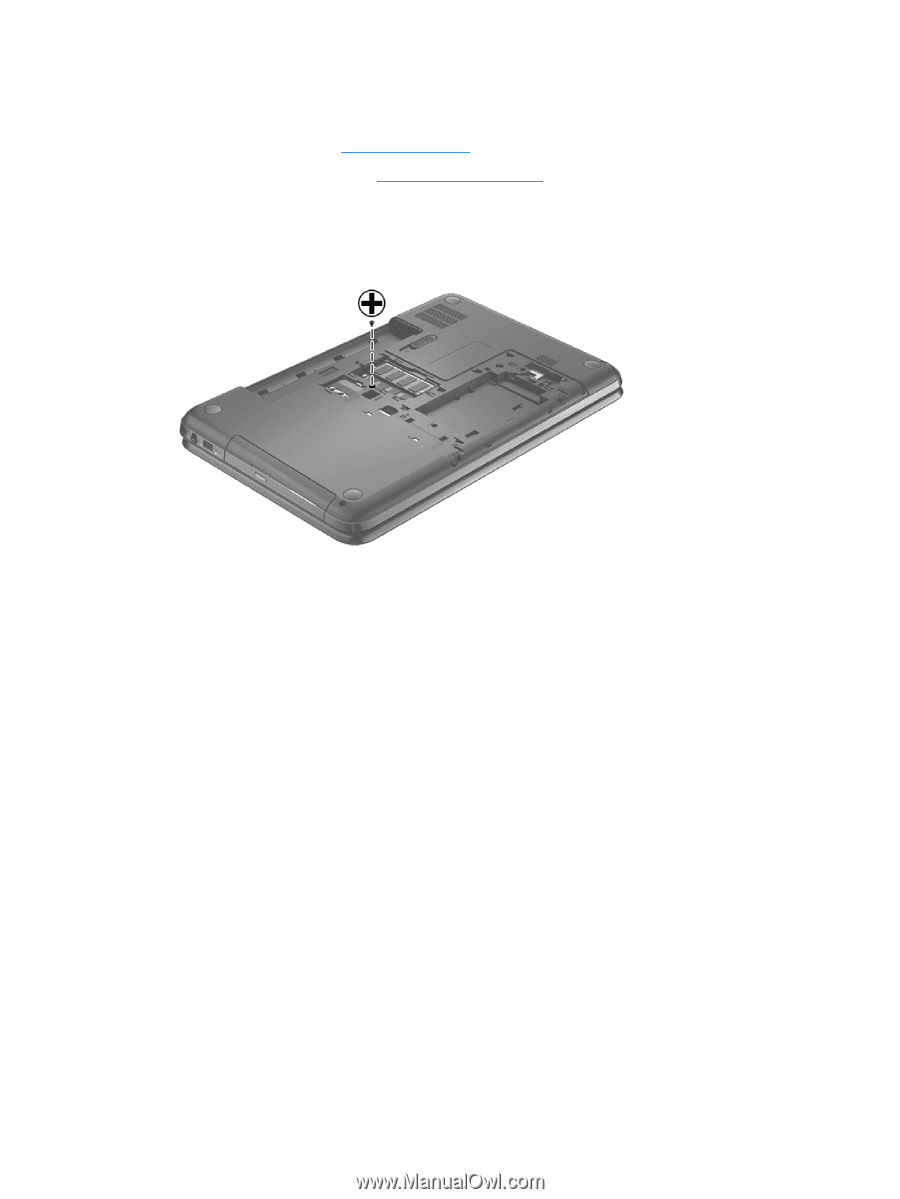
3.
Disconnect the power from the computer by first unplugging the power cord from the AC outlet
and then unplugging the AC adapter from the computer.
4.
Remove the battery (see
Battery
on page
32
).
5.
Remove the service door (see
Service door
on page
33
).
6.
Remove the hard drive (see
{Xref Error! Target does not exist.}
)
Remove the keyboard:
1.
Remove the PM 2.5 × 6.5 screw that secures the keyboard to the computer.
2.
Rest the computer on its left side.
3.
Open the computer.
44
Chapter 4
Removal and replacement procedures