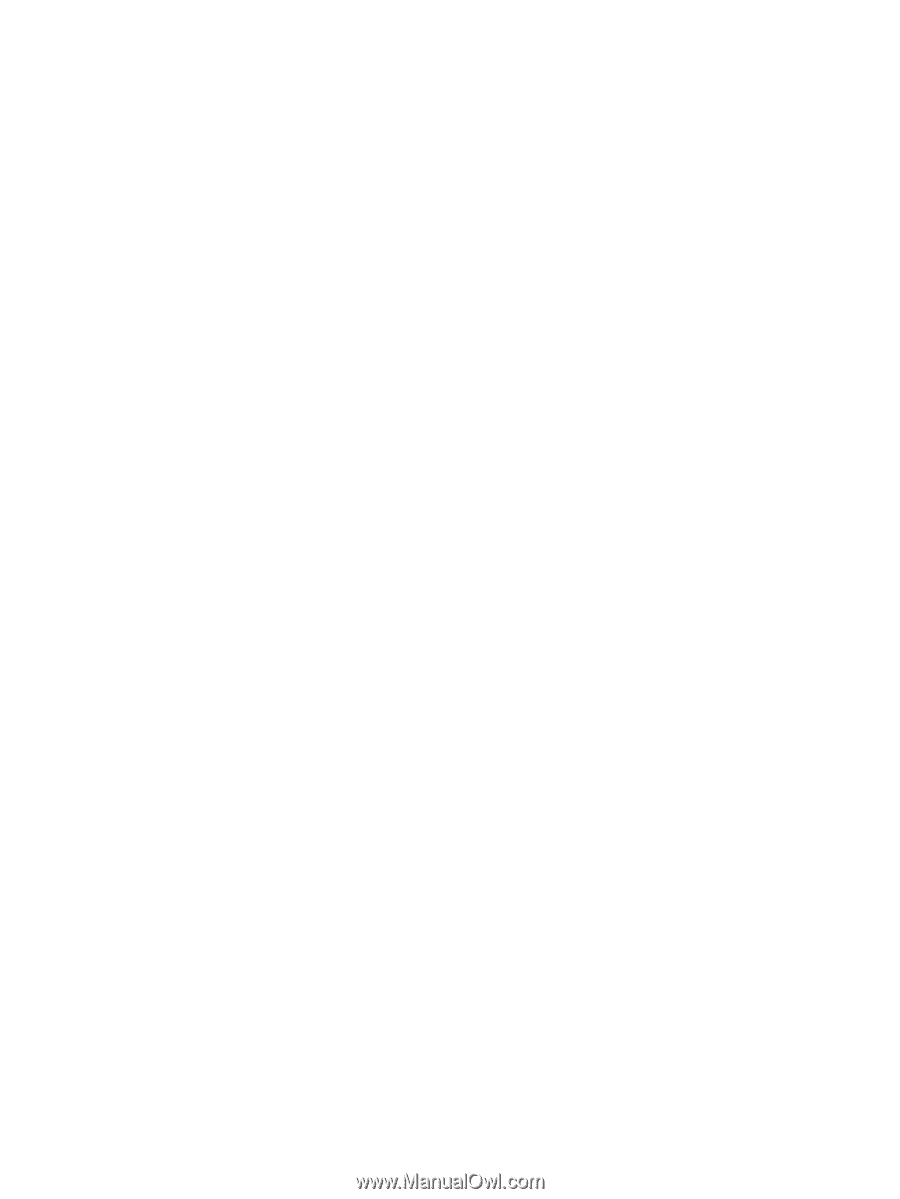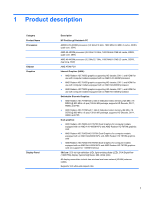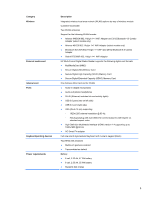Optical drive
.......................................................................................................................
34
Hard drive
..........................................................................................................................
36
Memory module
.................................................................................................................
38
WLAN module
....................................................................................................................
41
Keyboard
...........................................................................................................................
43
Top cover
...........................................................................................................................
47
Speakers
............................................................................................................................
50
Power button board
...........................................................................................................
51
TouchPad button board
.....................................................................................................
53
TouchPad LED board
........................................................................................................
54
Display assembly
...............................................................................................................
56
USB board
.........................................................................................................................
62
Power connector
................................................................................................................
63
System board
.....................................................................................................................
64
RTC battery
.......................................................................................................................
67
Fan and heat sink
..............................................................................................................
68
PCH heat sink
....................................................................................................................
71
Processor
...........................................................................................................................
72
Optical drive cable
.............................................................................................................
73
5
Using Setup Utility (BIOS) and System Diagnostics
.................................................................................
75
Starting Setup Utility (BIOS)
...............................................................................................................
75
Updating the BIOS
.............................................................................................................................
75
Determining the BIOS version
...........................................................................................
75
Downloading a BIOS update
.............................................................................................
76
Using System Diagnostics
..................................................................................................................
76
6
Specifications
................................................................................................................................................
78
Computer specifications
.....................................................................................................................
78
39.6-cm (15.6-in) display specifications
.............................................................................................
79
Hard drive specifications
....................................................................................................................
80
DVD±RW and CD-RW SuperMulti Double-Layer Combo Drive specifications
..................................
81
Blu-ray Disc ROM and DVD±R/RW SuperMulti Double-Layer Drive specifications
...........................
82
7
Backing up, restoring, and recovering
.......................................................................................................
83
Creating backups
...............................................................................................................................
83
Creating recovery media to recover the original system
....................................................
83
What you need to know
.....................................................................................
83
Creating the recovery media
............................................................
84
Creating system restore points
..........................................................................................
84
vi