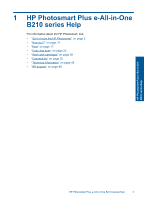HP Photosmart Plus e-All-in-One Printer - B210 User Guide - Page 5
HP Photosmart Plus e-All-in-One B210 series Help, For information about the HP Photosmart, see
 |
View all HP Photosmart Plus e-All-in-One Printer - B210 manuals
Add to My Manuals
Save this manual to your list of manuals |
Page 5 highlights
1 HP Photosmart Plus e-All-in-One B210 series Help For information about the HP Photosmart, see: • "Get to know the HP Photosmart" on page 5 • "How do I?" on page 11 • "Print" on page 17 • "Copy and scan" on page 23 • "Work with cartridges" on page 29 • "Connectivity" on page 35 • "Technical information" on page 49 • "HP support" on page 46 HP Photosmart Plus e-All-in-One B210 series Help HP Photosmart Plus e-All-in-One B210 series Help 3

1
HP Photosmart Plus e-All-in-One
B210 series Help
For information about the HP Photosmart, see:
•
“
Get to know the HP Photosmart” on page 5
•
“
How do I?” on page 11
•
“
Print” on page 17
•
“
Copy and scan” on page 23
•
“
Work with cartridges” on page 29
•
“
Connectivity” on page 35
•
“
Technical information” on page 49
•
“
HP support” on page 46
HP Photosmart Plus e-All-in-One B210 series Help
3
HP Photosmart Plus e-All-in-One
B210 series Help