HP ProBook 4525s Installing SATA Drivers on HP Notebook PCs - White Paper - Page 15
When the Device Manager Console opens, scroll down to locate & expand the category - and windows /
 |
View all HP ProBook 4525s manuals
Add to My Manuals
Save this manual to your list of manuals |
Page 15 highlights
3) When the "Run" dialogue box appears, type the following command: devmgmt.msc Press the OK button to launch the Device Manager console. Refer to the screenshot below for this step. 4) When the Device Manager Console opens, scroll down to locate & expand the category for IDE ATA/ATAPI controllers as seen in the screenshot below: 5) Double click on the listed SATA AHCI Controller to bring up the device's property window. 15
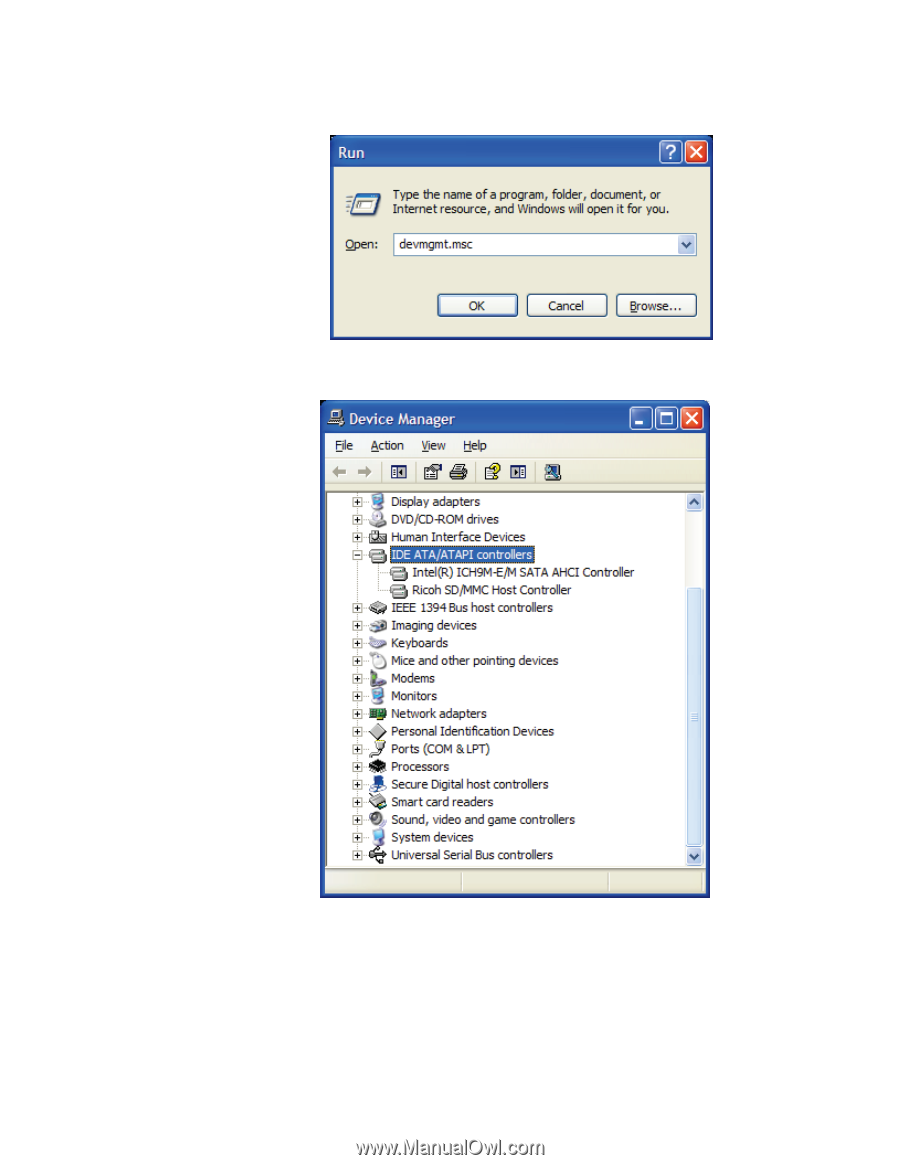
15
3)
When the “Run” dialogue box appears, type the following command:
devmgmt.msc
Press the OK button to launch the Device Manager console.
Refer to the screenshot below for
this step.
4)
When the Device Manager Console opens, scroll down to locate & expand the category for
IDE ATA/ATAPI controllers as seen in the screenshot below:
5)
Double click on the listed SATA AHCI Controller to bring up the device’s property window.














