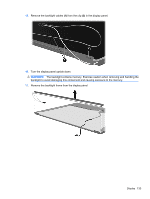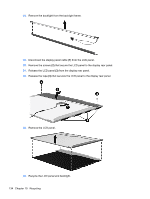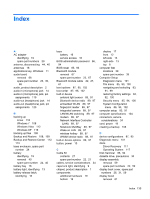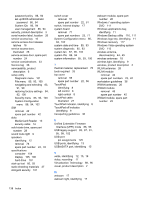HP ProBook 5220m HP ProBook 5220m Notebook PC - Maintenance and Service Guide - Page 145
AHCI Advanced Host Controller, Universal Serial Bus USB
 |
View all HP ProBook 5220m manuals
Add to My Manuals
Save this manual to your list of manuals |
Page 145 highlights
monitor port, pin assignments 121 N network activity light 15 network connection light 15 network jack, pin assignments 124 Numlock state 88, 96 O Operating System disc 117 operating system, product description 4 optical drive, precautions 34 P packing guidelines 36 panels, product description 1 passwords 85, 94, 100 pin assignments audio-in jack 119 audio-out (headphone) jack 120 eSATA port 126 external monitor port 121 HDMI 122 headphone (audio-out) jack 120 microphone (audio-in) jack 119 modem jack 123 monitor port 121 network jack 124 RJ-11 123 RJ-45 (network) jack 124 Universal Serial Bus (USB) port 125 plastic parts 33 Plastics Kit contents 26 spare part number 26 pointing devices, product description 3 port options 1394 port 89, 97 eSATA port 89, 97 flash media reader 89, 97 Smart Card slot 89, 97 USB port 89, 97 ports external monitor 15 HDMI 15 product description 3 USB 13 USB/eSATA 15 power button, identifying 10 power cable, illustrated 27 power connector cable 22 power connector, identifying 14 power cord identifying 19 set requirements 127 spare part numbers 29 power light, identifying 9 power requirements, product description 3 processor, product description 1 product description audio 2 chipset 1 Ethernet 2 external media cards 3 graphics 1 hard drives 2 keyboard 3 memory module 1 modem module 2 operating system 4 panels 1 pointing devices 3 ports 3 power requirements 3 processors 1 product name 1 security 3 serviceability 6 visual 2 wireless 2 product name 1 Q QuickLook light, identifying 9 QuickWeb light, identifying 9 R recovery 109 recovery partition 110, 114 release latch, battery 16 removal/replacement preliminaries 33 procedures 38 restore factory settings 84, 85, 92, 93 restore hard drive 110, 114 restore security defaults 90, 98 RJ-11 (modem) cable 22 RJ-11 (modem) jack identifying 14 pin assignments 123 RJ-11 (modem) jack cable, illustrated 27 RJ-45 (network) jack identifying 15 pin assignments 124 RTC battery removal 70 spare part number 22, 70 rubber feet, spare part number 39 Rubber Kit, spare part number 29 run-in test 85, 93 S SATA (Serial Advanced Technology Attachment) devices AHCI (Advanced Host Controller Interface) 87, 95 IDE (Integrated Drive Electronics) 87, 95 screw kit, spare part number 29 security cable slot, identifying 14 security defaults, restore 90, 98 security level 90, 98 Security menu allow reset of HP ProtectTools security keys 86, 94 always prompt for HP SpareKey enrollment 86, 94 Anti Theft 86, 94 Automatic DriveLock 86, 94 change password 86, 94 Disk Sanitizer 86, 94 DriveLock 86, 94 fingerprint reader reset 86, 94 HP SpareKey 86, 94 HP SpareKey enrollment 86, 94 Index 137