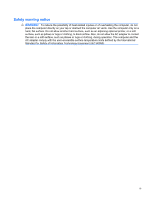Navigating and selecting in Computer Setup
....................................................
91
Restoring factory settings in Computer Setup
...................................................
92
Computer Setup menus
.....................................................................................................
93
File menu
..........................................................................................................
93
Security menu
...................................................................................................
94
System Configuration menu
..............................................................................
94
Computer Setup in Linux
....................................................................................................................
99
Starting Computer Setup
...................................................................................................
99
Using Computer Setup
......................................................................................................
99
Navigating and selecting in Computer Setup
....................................................
99
Restoring factory settings in Computer Setup
.................................................
100
Computer Setup menus
...................................................................................................
100
File menu
........................................................................................................
100
Security menu
.................................................................................................
100
Diagnostics menu
............................................................................................
101
System Configuration menu
............................................................................
102
6
Specifications
..............................................................................................................................................
104
Computer specifications
...................................................................................................................
104
30.7-cm (12.1-in) WXGA AntiGlare display specifications
...............................................................
105
30.7-cm (12.1-in) WXGA BrightView display specifications
.............................................................
106
Hard drive specifications
..................................................................................................................
107
7
Backup and recovery
..................................................................................................................................
108
Windows 7 backup and recovery
.....................................................................................................
108
Backing up your information
............................................................................................
108
Performing a recovery
.....................................................................................................
109
Using the Windows recovery tools
..................................................................
110
Using f11
.........................................................................................................
110
Using a Windows 7 operating system DVD (purchased separately)
...............
111
Windows Vista backup and recovery
...............................................................................................
112
Backing up your information
............................................................................................
112
Performing a recovery
.....................................................................................................
113
Using the Windows recovery tools
..................................................................
113
Using f11 recovery tools
..................................................................................
114
Using a Windows Vista operating system DVD (purchased separately)
........
115
Windows XP backup and recovery
...................................................................................................
116
Backing up your information
...........................................................................................
116
Performing a recovery
.....................................................................................................
117
Recovering your information
...........................................................................
117
Recovering the operating system and programs
............................................
117
Linux backup and recovery
..............................................................................................................
118
vii