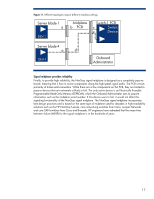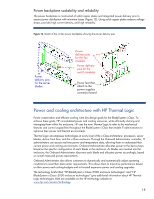HP ProLiant BL660c HP BladeSystem c-Class architecture - Page 22
Onboard Administrator monitors
 |
View all HP ProLiant BL660c manuals
Add to My Manuals
Save this manual to your list of manuals |
Page 22 highlights
enclosure to act as a redundant controller in an active-standby mode. In the future, HP plans to offer redundant Onboard Administrator capabilities for the c3000 enclosure. Onboard Administrator collects system parameters related to thermal and power status, system configuration, and managed network configuration. It manages these variables cohesively and intelligently so that IT personnel can configure the BladeSystem c-Class and manage it in a fraction of the time that other solutions require. Onboard Administrator monitors • Thermal conditions. If the thermal load increases, the Onboard Administrator's thermal logic feature instructs the fan controllers to increase fan speeds to accommodate the additional demand. • Power allocations guidelines and power capacity limits of various components. It uses sophisticated power measurement sensors to accurately determine how much power is being consumed and how much power is available. Because Onboard Administrator uses real-time, measured power data instead of maximum power envelopes, customers can deploy as many servers and interconnects as possible for the available power. • Hardware configurations. One of the advantages of the BladeSystem c-Class is its flexibility in allowing customers to configure the system in virtually any way they desire. To assist in the configuration and setup process for the IT administrator, the Onboard Administrator verifies four attributes for each server blade and interconnect module as they are added to the enclosure: electronic keying of interconnects and mezzanine cards, power capacity, cooling capacity, and location of components. The electronic keying mechanism ensures that the interconnect modules and mezzanine cards are compatible. It also determines the signal topology and sets appropriate emphasis levels on the transmitters to ensure best signal reception by the receiver after the signal passes across the high-speed NonStop signal midplane. • Management network control capabilities. Onboard Administrator provides tools to automatically identify and assign IP addresses for the BladeSystem c-Class components on existing management networks (for components supporting Dynamic Host Configuration Protocol). This simplifies and automates the process of configuring the BladeSystem c-Class. A simple Insight Display screen on the front of each HP BladeSystem c-Class enclosure (Figure 13) provides quick, on-site access to all the setup, management, and troubleshooting features of the Onboard Administrator. For example, when the enclosure is powered up for the first time, the Insight Display launches an installation wizard to guide an IT technician through the configuration process. After the technician initially configures the enclosure, the Insight Display provides feedback and advice if there are any installation or configuration errors. In addition, the technician can access menus that provide information about Enclosure Management, Power management, and HP BladeSystem Diagnostics. The Insight Display provides a User Note function that is the electronic equivalent of a sticky note. Administrators can use this function to display helpful information such as contact phone numbers or other important information. The Insight Display also provides a bi-directional chat mode (similar to instant messaging) between the Insight Display user (such as a service technician) and a remote administrator using the web GUI. This allows a technician in the data center to communicate instantly with a remote administrator about what needs to be done. 22