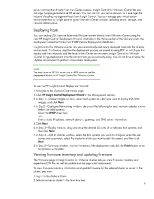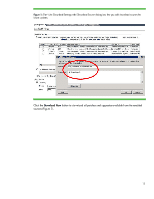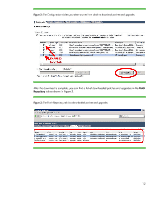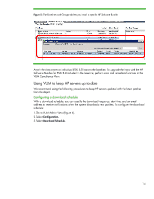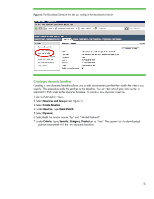HP ProLiant DL288 Deploying and updating VMware vSphere 5.0 on HP ProLiant Ser - Page 11
HP ProLiant DL288 Manual
 |
View all HP ProLiant DL288 manuals
Add to My Manuals
Save this manual to your list of manuals |
Page 11 highlights
Figure 1: The VUM Download Settings Add Download Source dialog box lets you add download sources for future updates. Click the Download Now button to download all patches and upgrades available from the enabled sources (Figure 2). 11
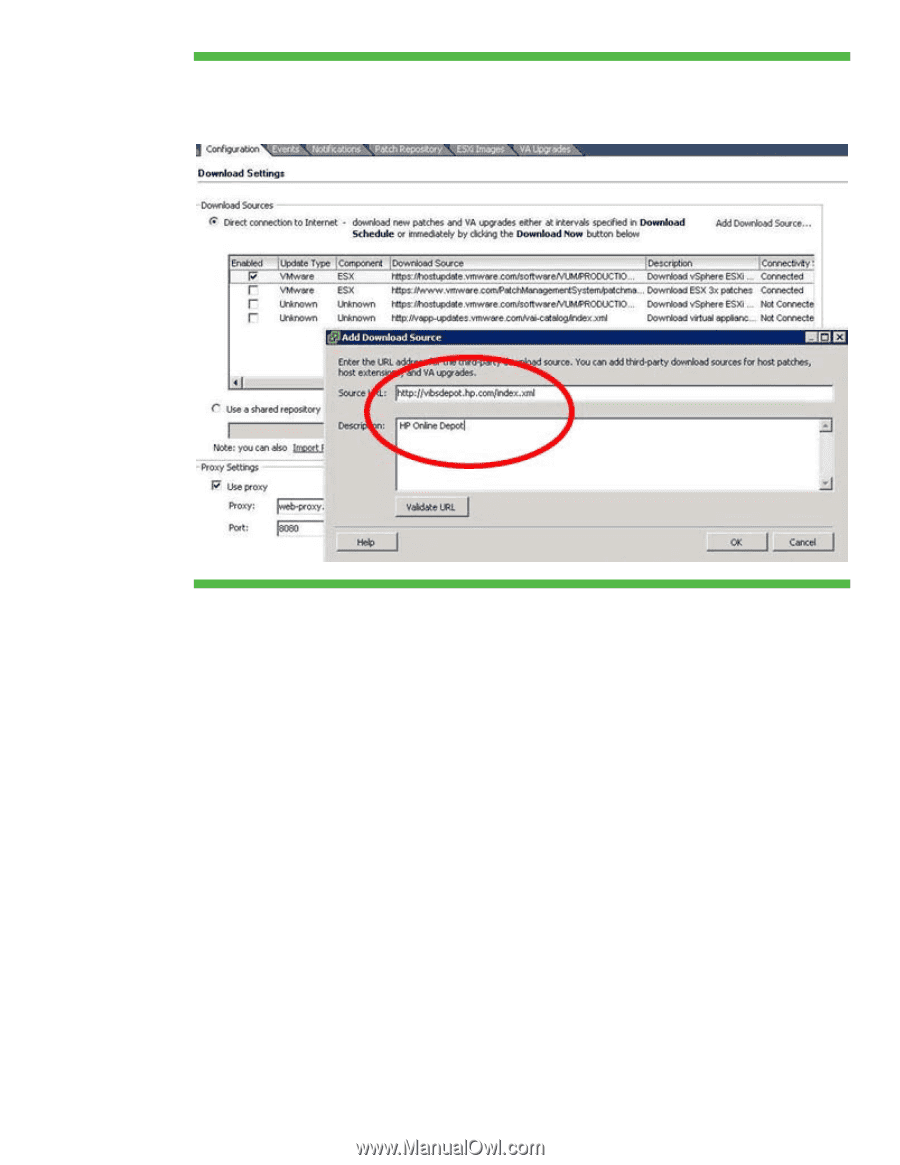
11
Figure 1:
The VUM Download Settings Add Download Source dialog box lets you add download sources for
future updates.
Click the
Download Now
button to download all patches and upgrades available from the enabled
sources (Figure 2).