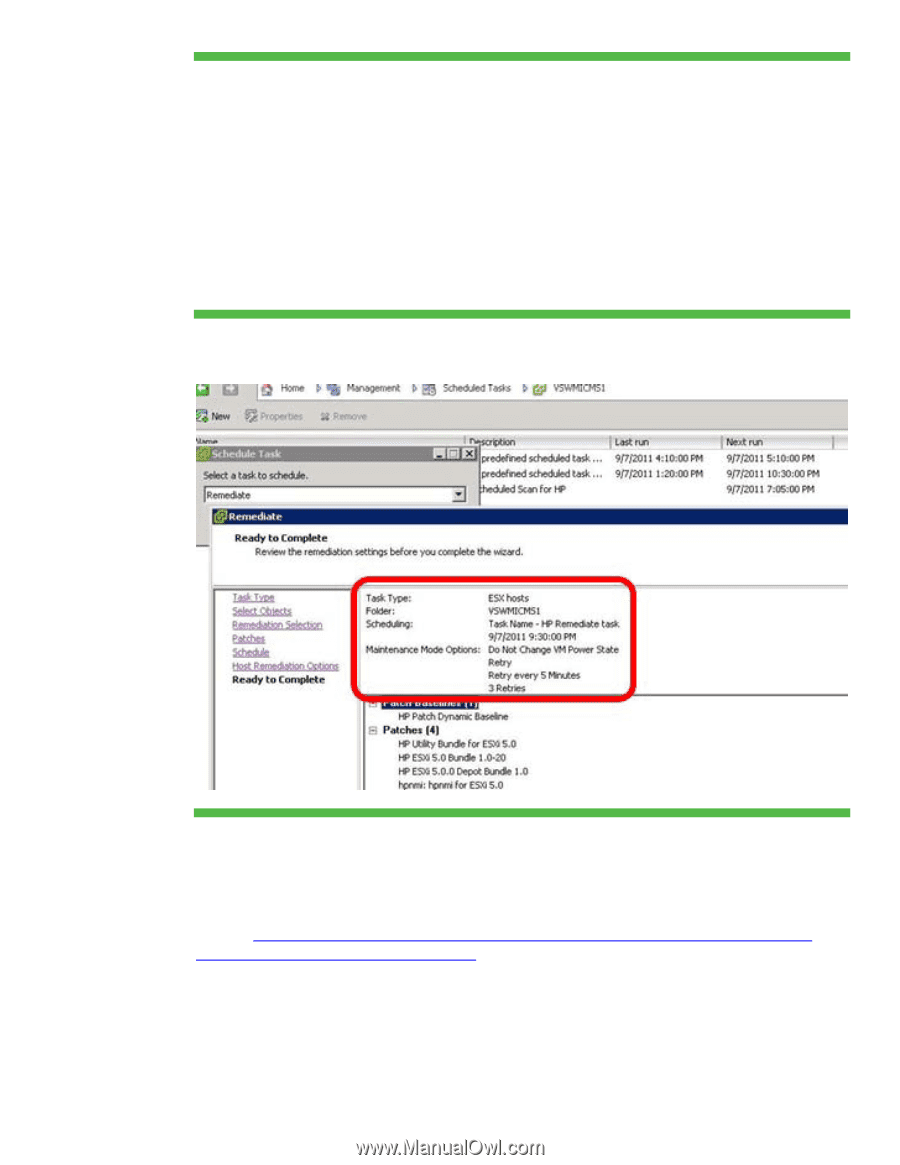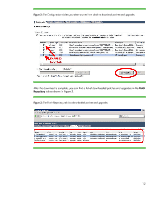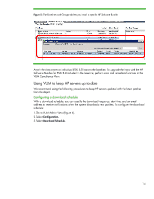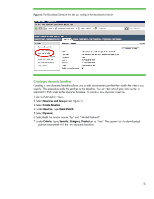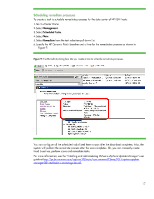HP ProLiant DL288 Deploying and updating VMware vSphere 5.0 on HP ProLiant Ser - Page 17
HP ProLiant DL288 Manual
 |
View all HP ProLiant DL288 manuals
Add to My Manuals
Save this manual to your list of manuals |
Page 17 highlights
Scheduling remediate processes To create a task to schedule remediate processes for the data center of HP ESXi hosts: 1.Go to vCenter Home 2.Select Management. 3.Select Scheduled Tasks. 4.Select New. 5.Select Remediate from the task selection pull-down list. 6.Specify the HP Dynamic Patch Baseline and a time for the remediation process as shown in Figure 9. Figure 9: The Remediate dialog box lets you create a task to schedule remediate processes. You can configure all the scheduled tasks listed here to scan after the download completes. Also, the system will perform the remediate process after the scan completes. Or, you can manually create fixed baselines, perform scans and remediate tasks. For more information, see the "Installing and Administering VMware vSphere Update Manager" user guide at http://pubs.vmware.com/vsphere-50/topic/com.vmware.ICbase/PDF/vsphere-updatemanager-50-install-administration-guide.pdf. 17