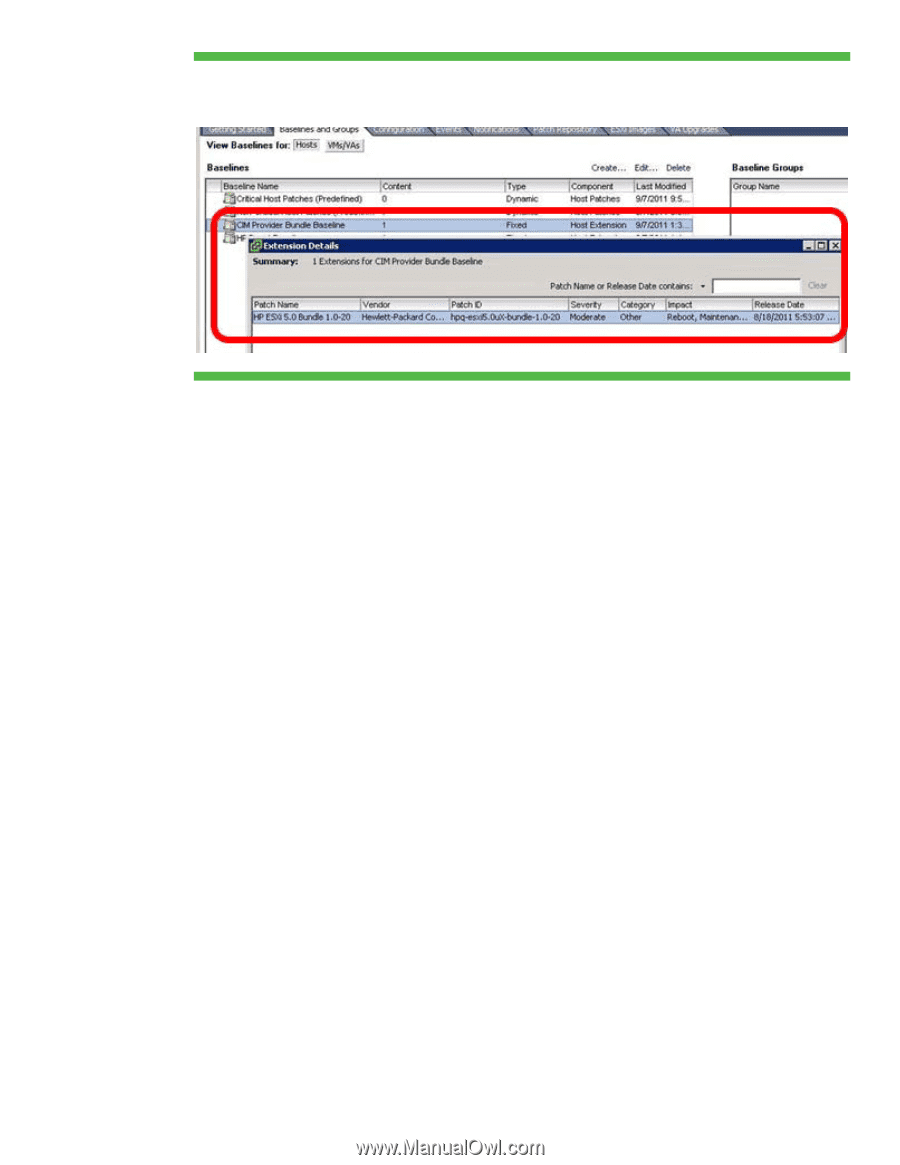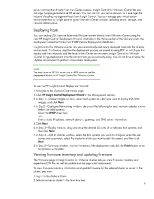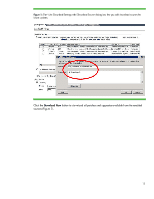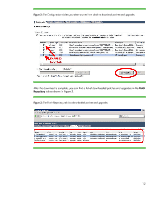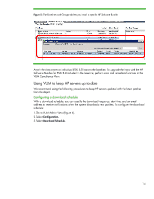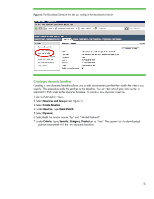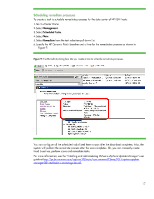HP ProLiant DL288 Deploying and updating VMware vSphere 5.0 on HP ProLiant Ser - Page 14
HP ProLiant DL288 Manual
 |
View all HP ProLiant DL288 manuals
Add to My Manuals
Save this manual to your list of manuals |
Page 14 highlights
Figure 5: The Baselines and Groups tab lets you install a specific HP Software Bundle. Attach the data center or individual ESXi 5.0 hosts to the baseline. To upgrade the hosts with the HP Software Bundles for ESXi 5.0 included in the baseline, perform scan and remediate functions in the VUM Compliance View. Using VUM to keep HP servers up to date We recommend using the following procedures to keep HP servers updated with the latest patches from the depot. Configuring a download schedule With a download schedule, you can specify the download frequency, start time, and an email address to receive notifications when the system downloads new patches. To configure the download schedule: 1.Go to VUM Admin View (Figure 6). 2.Select Configuration. 3.Select Download Schedule. 14