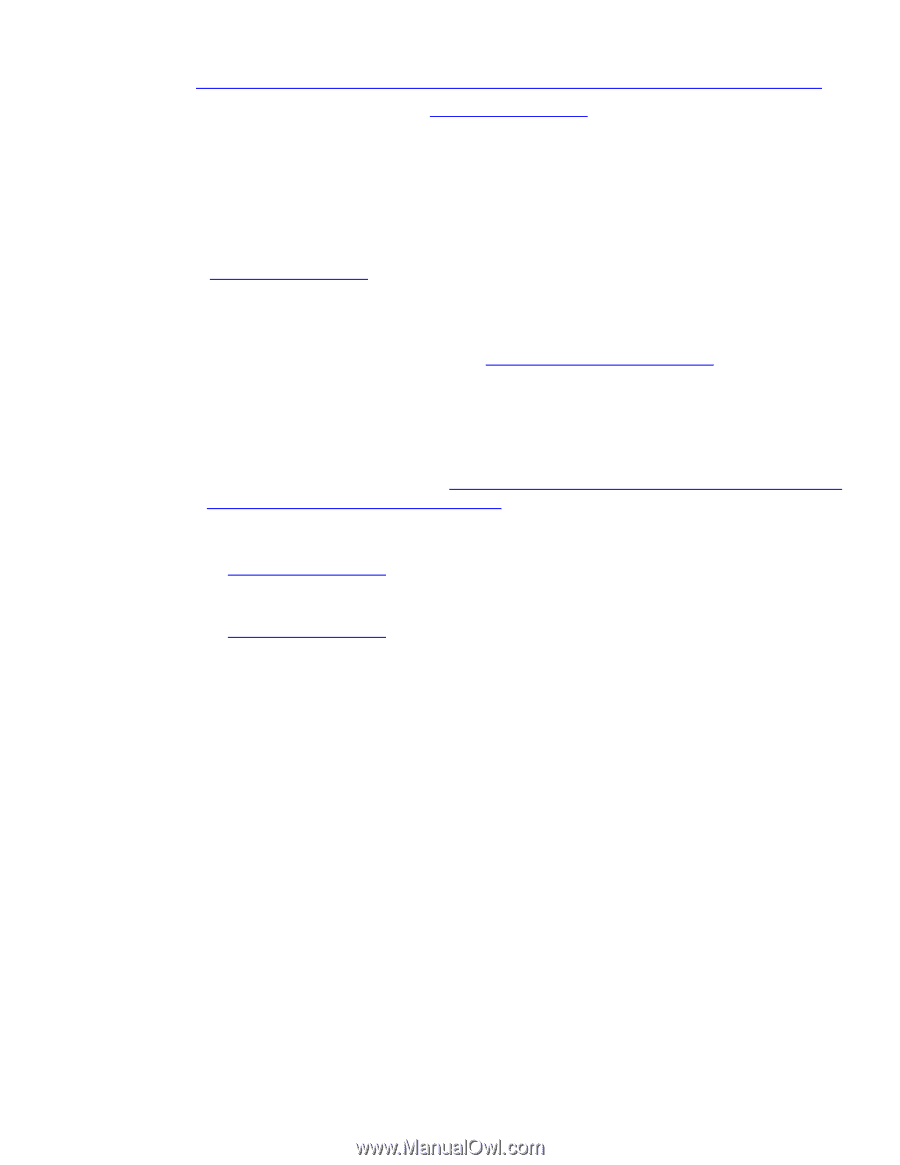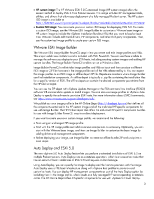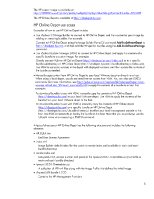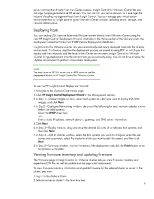HP ProLiant DL288 Deploying and updating VMware vSphere 5.0 on HP ProLiant Ser - Page 5
HP ProLiant DL288 Manual
 |
View all HP ProLiant DL288 manuals
Add to My Manuals
Save this manual to your list of manuals |
Page 5 highlights
The HP custom image is available at http://h20392.www2.hp.com/portal/swdepot/displayProductInfo.go?productNumber=HPVM09. The HP Online Depot is available at http://vibsdepot.hp.com. HP Online Depot use cases Examples of how to use HP Online Depot include: • Use vSphere 5.0 Image Builder to connect to HP Online Depot, and then customize your image by adding or removing bundles. For example: Connect to HP Online Depot using the Image Builder PowerCLI command Add-EsxSoftwareDepot to http://vibsdepot.hp.com, and then add the HP-specific bundles using the Add-EsxSoftwarePackage command. • Use vSphere Update Manager (VUM) to connect to HP Online Depot and apply the contents of a specific bundle to a custom image. For example: Directly connect VUM to HP Online Depot (http://vibsdepot.hp.com/index.xml) or to a specific bundle subdirectory on HP Online Depot (http://vibsdepot.hp.com//index.xml). Use VUM to compare versions in the depot with deployed versions, and then update the contents of the bundle as needed. • Manually copy content from HP Online Depot to your local VMware depot or directly to a host. When using a local depot, you do not need Internet access from VUM. You can also use ESXCLI commands (for more information, see http://pubs.vmware.com/vsphere-50/index.jsp?topic=/com. vmware.vcli.ref.doc_50/esxcli_command.html) to apply the contents of a bundle to a host. For example: To download bundles to use with VUM, manually copy the contents of HP Online Depot (http://vibsdepot.hp.com) to your local VMware depot. Use VUM to apply the contents of the bundle from your local VMware depot to the host. To download bundles to use with ESXCLI, manually copy the contents of HP Online Depot (http://vibsdepot.hp.com) or a specific bundle on HP Online Depot (http://vibsdepot.hp.com/) to either your local management console or the host. Use ESXCLI commands to deploy the bundle to the host. Note that you must always use the full path name when executing a ESXCLI command. A typical directory on HP Online Depot has the following structure and includes the following elements: • HP_EULA.htm End User License Agreement • index.xml Image Builder default index file that points to vendor-index.xml (available in main and each bundle directory) • vendor-index.xml Lists product ID, version number and points to the hp-esxi-5.0.0-1.0-metadata.zip (available in main and each bundle directory) • hp-esxi-5.0.0-1.0-metadata.zip A collection of VIB xml files along with the Image Profile that defines the initial image • /hp-esxi5.0X-bundle-1.0-20 Contains the HP Management Providers 5