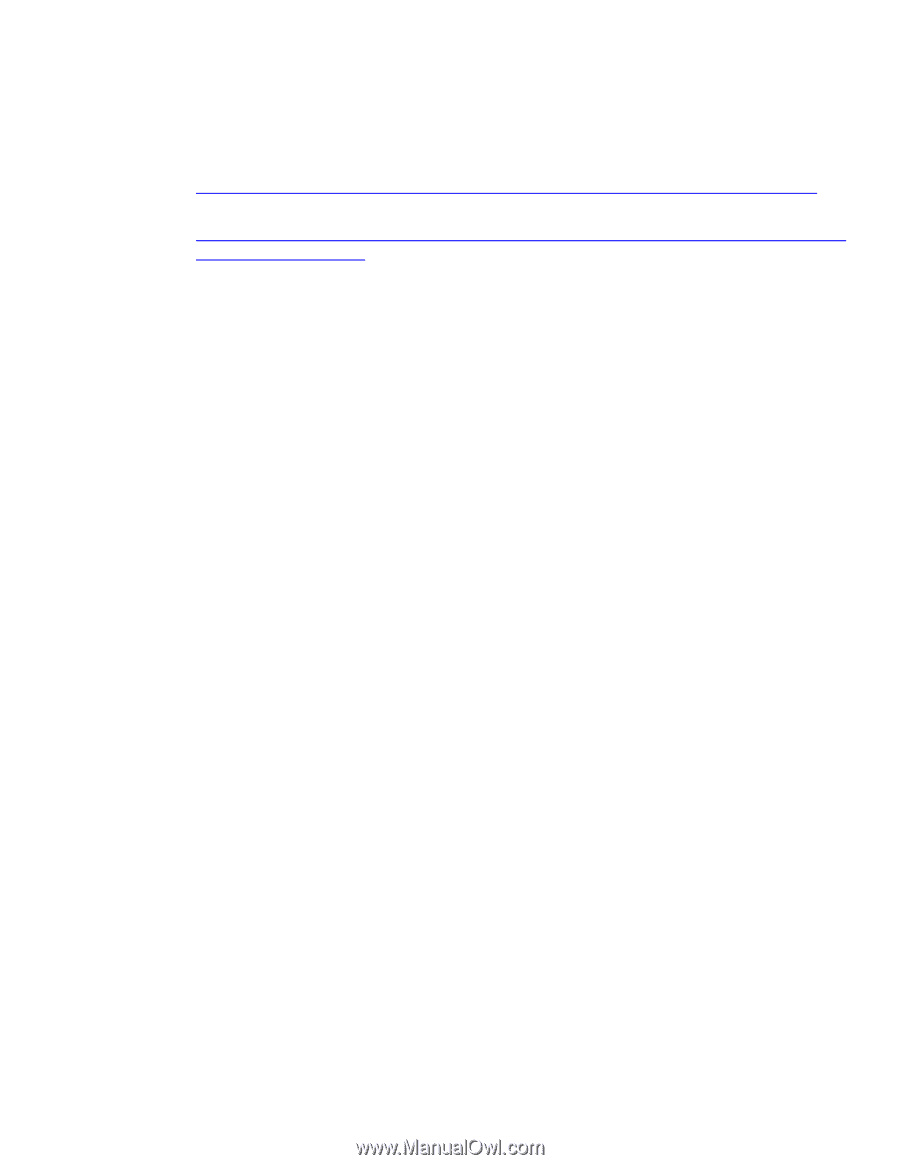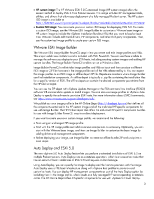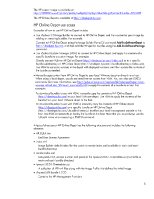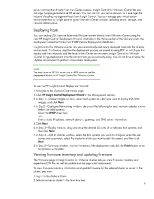HP ProLiant DL288 Deploying and updating VMware vSphere 5.0 on HP ProLiant Ser - Page 4
HP ProLiant DL288 Manual
 |
View all HP ProLiant DL288 manuals
Add to My Manuals
Save this manual to your list of manuals |
Page 4 highlights
Auto Deploy stores the information in different locations for the ESXi hosts to provision. The rules that map machines to image profiles and host profiles initially specify information about the location of image profiles and host profiles. When a host boots for the first time, the vCenter Server system creates a corresponding host object and stores the information in the vCenter Server database. Install the tools for Auto Deploy on the same server as vCenter. VMware's Linux-based vCenter appliance also includes these tools. For more information, see http://vmwire.com/2011/07/15/vsphere-vcenter-server-linux-virtual-appliance-quick-start-guide/. For more information about using Auto Deploy, see the vSphere Installation and Setup Guide at http://pubs.vmware.com/vsphere-50/topic/com.vmware.ICbase/PDF/vsphere-esxi-vcenter-server-50installation-setup-guide.pdf. HP Online Depot The HP Online Depot is a web-based repository that hosts our vSphere 5.0 HP custom image profile and the individual components, bundles, and VIBs. The HP Online Depot bundles provide solutions for the management and configuration of HP servers. HP Online Depot contains: • The HP custom image profile that specifies all the bundles in the HP custom ISO image • HP ESXi 5.0 Management bundle Management Providers, HP Integrated Lights-Out (iLO) drivers, and HP Customer Replaceable Unit (CRU) drivers. • HP ESXi 5.0 Utilities such as HPBOOTCFG (boot order configuration) and HPONCFG (remote iLO configuration) that you can remotely execute with ESXCLI • HP ESXi 5.0 NMI bundle with the Non Maskable Interrupt (NMI) driver that writes NMI error source to the Insight Management Log (IML). You can use the HP custom image profile with: • The VMware vSphere 5.0 Image Builder You can use the HP custom image profile to: • Create custom images • Create Auto Deploy image profiles You can use the components with: • The VMware vSphere 5.0 Image Builder • The VMware Update Manager (VUM) • The ESX command line interface You can use the components to: • Add to Auto Deploy image profiles • Update existing systems The HP Online Depot offers browser-based directory listings that let you copy components for alternative use cases. For example, if you require use of specific software we have yet to include in our mainstream bundles or images, you might need to include directories that contain special bundle zip files with VIBs until we permanently integrate them. 4