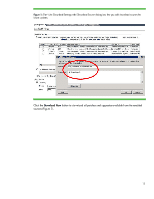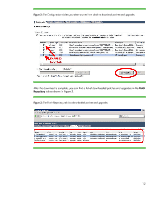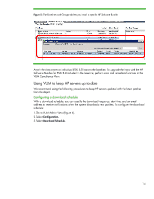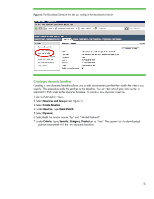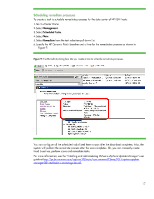HP ProLiant DL288 Deploying and updating VMware vSphere 5.0 on HP ProLiant Ser - Page 15
HP ProLiant DL288 Manual
 |
View all HP ProLiant DL288 manuals
Add to My Manuals
Save this manual to your list of manuals |
Page 15 highlights
Figure 6: The Download Schedule link lets you configure the download schedule. Creating a dynamic baseline Creating a new dynamic baseline allows you to add downloaded patches that match the criteria you specify. This procedure adds the patches to the baseline. You can then attach your data center or selected HP ESXi hosts to this dynamic baseline. To create a new dynamic baseline: 1.Go to VUM Admin View. 2.Select Baselines and Groups (see Figure 7). 3.Select Create Baseline. 4.Under Baseline, type Host Patch. 5.Select Dynamic. 6.Select both the vendor names "hp" and "Hewlett-Packard". 7.Under Criteria, leave Severity, Category, Product set to "Any". The system lists the downloaded patches associated with the new dynamic baseline. 15
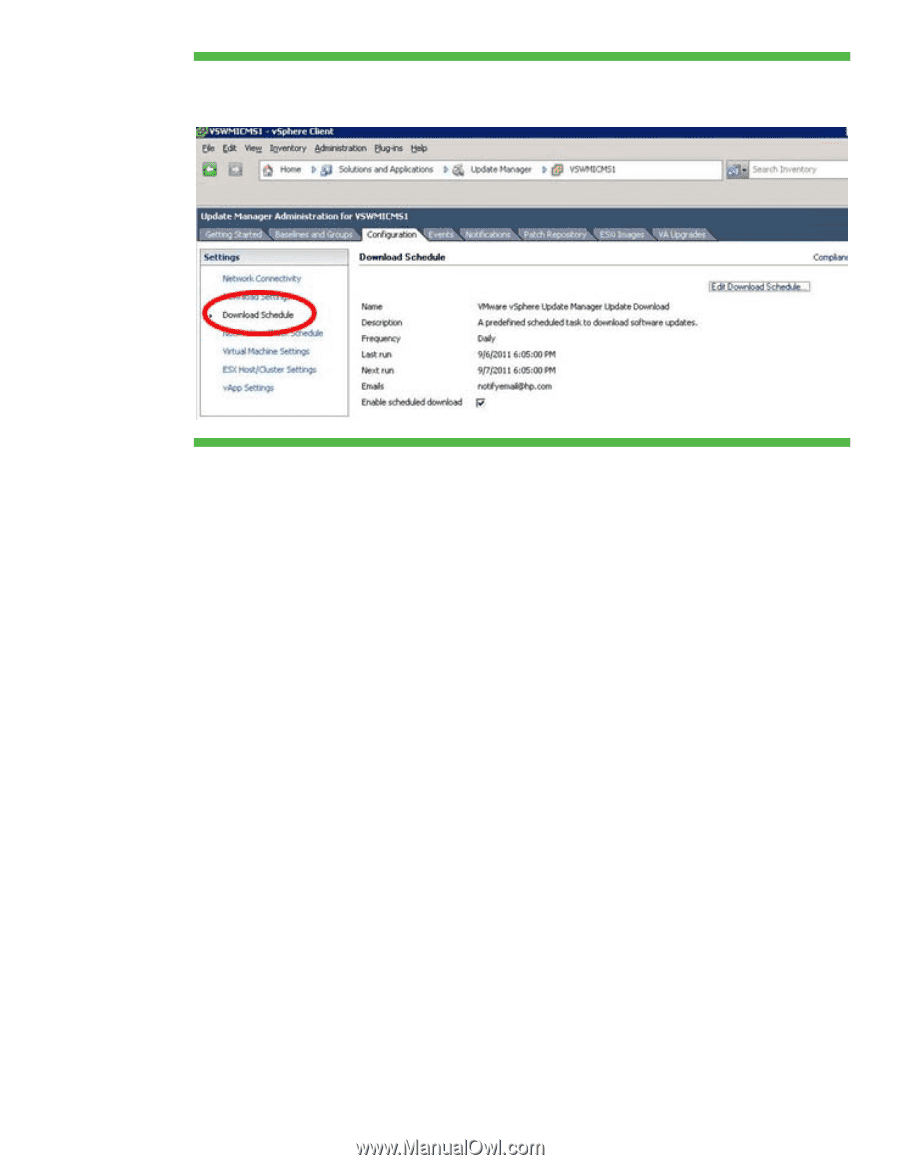
15
Figure 6:
The Download Schedule link lets you configure the download schedule.
Creating a dynamic baseline
Creating a new dynamic baseline allows you to add downloaded patches that match the criteria you
specify. This procedure adds the patches to the baseline. You can then attach your data center or
selected HP ESXi hosts to this dynamic baseline. To create a new dynamic baseline:
1.
Go to VUM Admin View.
2.
Select
Baselines and Groups
(see Figure 7).
3.
Select
Create Baseline
.
4.
Under
Baseline
, type
Host Patch
.
5.
Select
Dynamic
.
6.
Select both the vendor names “hp” and “Hewlett-Packard”.
7.
Under
Criteria
, leave
Severity
,
Category
,
Product
set to “Any”. The system lists the downloaded
patches associated with the new dynamic baseline.