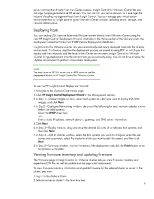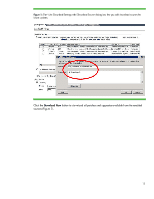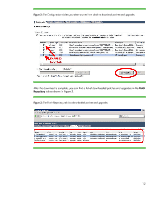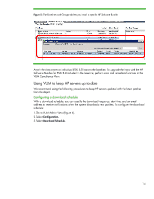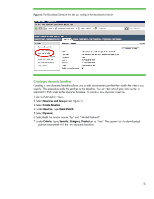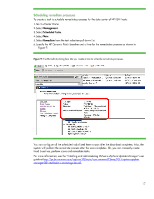HP ProLiant DL288 Deploying and updating VMware vSphere 5.0 on HP ProLiant Ser - Page 13
HP ProLiant DL288 Manual
 |
View all HP ProLiant DL288 manuals
Add to My Manuals
Save this manual to your list of manuals |
Page 13 highlights
Table 1 lists the patches available on the HP Online Depot: Table 1: HP Online Depot patch list. Patch name HP ESXi 5.0.0 Depot Bundle HP ESXi 5.0 Bundle HP ESXi 5.0 Bundle hpnmi: hpnmi for ESXi 5.0 Description HP Depot Bundle includes all 3 bundles below: HP CIM Provider, HP Utility Bundle, and HP NMI Driver Bundle. HP CIM Provider Bundle for Server Management HP Utility Bundle for Server Configuration HP NMI Driver Bundle for NMI Sourcing To install all HP Software Bundles available on ESXi 5.0 hosts, create a baseline that includes only the HP ESXi 5.0.0 Depot Bundle as shown is Figure 4. For more detailed information about creating baselines, see http://pubs.vmware.com/vsphere-50/topic/com.vmware.ICbase/PDF/vsphereupdate-manager-50-install-administration-guide.pdf. Figure 4: The Baselines and Groups tab lets you install all HP Software Bundles. To install a specific HP Software Bundle, create a baseline that includes only that bundle (for example HP CIM Provider Bundle) and shown in Figure 5. For more detailed information about creating baselines, see http://pubs.vmware.com/vsphere-50/topic/com.vmware.ICbase/PDF/vsphereupdate-manager-50-install-administration-guide.pdf. 13