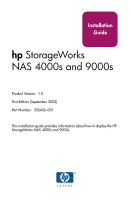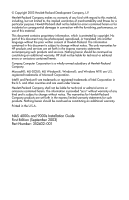HP StorageWorks 4000s NAS 4000s and 9000s Installation Guide - Page 4
Draft
 |
View all HP StorageWorks 4000s manuals
Add to My Manuals
Save this manual to your list of manuals |
Page 4 highlights
DRAFT 2 Configuration Setup 17 Preinitialization 18 Collect information for configuration 18 Default username and passwords 20 WebUI configuration 20 RapidLaunch method 21 Requirements 21 Procedure 21 Remote browser method (using hostname 24 Requirements 24 Procedure 25 Direct attach method 26 Requirements 26 Procedure 26 Rapid startup wizard configuration 27 Requirements 27 Procedure 27 Connecting to the SAN 29 SAN connection tool 29 Configuring storage for non-clustered configurations 30 Creating disk arrays 30 Verifying LUNs 30 Creating a volume 30 Creating file shares 31 Basic setup complete 31 Completing the system configuration 32 Template date: 09/2003 4 NAS 4000s and 9000s Installation Guide HP Restricted

4
NAS 4000s and 9000s Installation Guide
HP Restricted
DRAFT
Template date: 09/2003
NAS 4000s and 9000s Installation Guide
2
Configuration Setup . . . . . . . . . . . . . . . . . . . . . . . . . . . . . . .17
Preinitialization . . . . . . . . . . . . . . . . . . . . . . . . . . . . . . . . . . . . . . . . .18
Collect information for configuration. . . . . . . . . . . . . . . . . . . . .18
Default username and passwords . . . . . . . . . . . . . . . . . . . . . . . . . . .20
WebUI configuration. . . . . . . . . . . . . . . . . . . . . . . . . . . . . . . . . . . . .20
RapidLaunch method . . . . . . . . . . . . . . . . . . . . . . . . . . . . . . . . .21
Requirements . . . . . . . . . . . . . . . . . . . . . . . . . . . . . . . . . . . .21
Procedure . . . . . . . . . . . . . . . . . . . . . . . . . . . . . . . . . . . . . . .21
Remote browser method (using hostname) . . . . . . . . . . . . . . . .24
Requirements . . . . . . . . . . . . . . . . . . . . . . . . . . . . . . . . . . . .24
Procedure . . . . . . . . . . . . . . . . . . . . . . . . . . . . . . . . . . . . . . .25
Direct attach method. . . . . . . . . . . . . . . . . . . . . . . . . . . . . . . . . .26
Requirements . . . . . . . . . . . . . . . . . . . . . . . . . . . . . . . . . . . .26
Procedure . . . . . . . . . . . . . . . . . . . . . . . . . . . . . . . . . . . . . . .26
Rapid startup wizard configuration . . . . . . . . . . . . . . . . . . . . . .27
Requirements . . . . . . . . . . . . . . . . . . . . . . . . . . . . . . . . . . . .27
Procedure . . . . . . . . . . . . . . . . . . . . . . . . . . . . . . . . . . . . . . .27
Connecting to the SAN . . . . . . . . . . . . . . . . . . . . . . . . . . . . . . . . . . .29
SAN connection tool. . . . . . . . . . . . . . . . . . . . . . . . . . . . . . . . . .29
Configuring storage for non-clustered configurations . . . . . . . . . . .30
Creating disk arrays . . . . . . . . . . . . . . . . . . . . . . . . . . . . . . . . . .30
Verifying LUNs . . . . . . . . . . . . . . . . . . . . . . . . . . . . . . . . . . . . .30
Creating a volume. . . . . . . . . . . . . . . . . . . . . . . . . . . . . . . . . . . .30
Creating file shares . . . . . . . . . . . . . . . . . . . . . . . . . . . . . . . . . . .31
Basic setup complete. . . . . . . . . . . . . . . . . . . . . . . . . . . . . . . . . . . . .31
Completing the system configuration. . . . . . . . . . . . . . . . . . . . .32