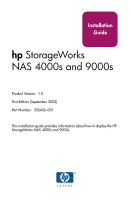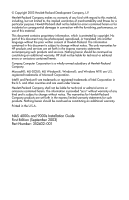HP StorageWorks 4000s NAS 4000s and 9000s Installation Guide - Page 5
Cluster Setup .. .33, Index .49, Rename the Local Area Network icons..38
 |
View all HP StorageWorks 4000s manuals
Add to My Manuals
Save this manual to your list of manuals |
Page 5 highlights
DRAFT 3 Cluster Setup 33 Introduction to establishing a NAS cluster 34 Checklists for cluster server installation 34 Network requirements 35 Shared disk requirements 35 Cluster installation overview 35 Setting up networks 37 Configure the private network adapter 37 Configure the public network adapter 37 Rename the Local Area Network icons 38 Verifying connectivity and name resolution 38 Verifying domain membership 38 Setting up a cluster user account 38 About the quorum disk 39 Configuring shared disks 39 Verifying disk access and functionality 39 Install cluster service software 40 Configuring the first node 40 Adding nodes to a cluster 42 Geographically dispersed clusters 43 HP StorageWorks NAS software updates 44 Configuring physical disk resources after the cluster install is complete 44 Configuring ip address resources for the virtual server name . .44 Configuring ip address resources for the virtual server name . .45 Configuring file share resources 46 Index 49 Template date: 09/2003 NAS 4000s and 9000s Installation Guide 5 HP Restricted