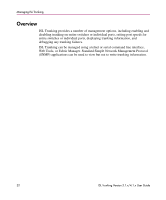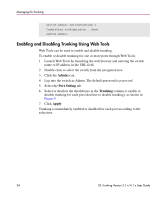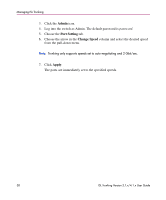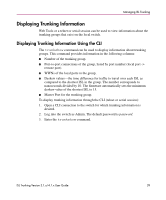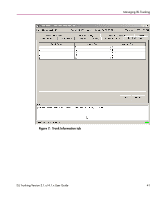HP StorageWorks MSA 2/8 HP StorageWorks ISL Trunking V3.1.x/4.1.x User Guide ( - Page 36
Specifying Port Speeds, Setting Port Speeds Using the CLI
 |
View all HP StorageWorks MSA 2/8 manuals
Add to My Manuals
Save this manual to your list of manuals |
Page 36 highlights
Managing ISL Trunking Specifying Port Speeds Port speeds can be set for the entire switch or for individual ports using either the CLI or Web Tools. If trunking is enabled, the only supported speeds are 2 Gbit/sec and auto-negotiate. If trunking is not enabled, 1 Gbit/sec is also supported. Setting Port Speeds Using the CLI A telnet or serial session can be used to set the port speed for an individual port or the entire switch. To specify the speed for all the ports on the switch using the CLI: 1. Open a CLI connection (telnet or serial) to the switch to be modified. 2. Log into the switch as Admin. The default password is password. 3. Enter the following: switchcfgspeed where: represents the link speed, as follows: ■ 0 - Auto-negotiating mode. The port automatically configures for the highest speed. ■ 1 - 1 Gbit/sec mode. The port will be at fixed speed of 1 Gbit/sec. This setting is not supported if trunking is enabled on the port. ■ 2 - 2 Gbit/sec mode. The port will be at fixed speed of 2 Gbit/sec. Example 1. To set the speed for all ports on the switch to 2 Gbit/sec: switch:admin> switchcfgspeed 2 Committing configuration...done. switch:admin> Example 2. To set the speed for all ports on the switch to auto-negotiate: switch:admin> switchcfgspeed 0 Committing configuration...done. switch:admin> 36 ISL Trunking Version 3.1.x/4.1.x User Guide