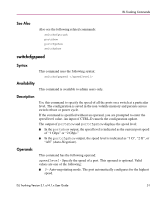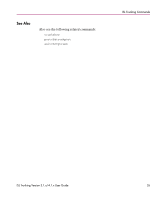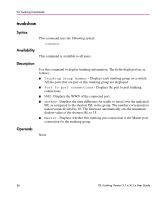HP StorageWorks MSA 2/8 HP StorageWorks ISL Trunking V3.1.x/4.1.x User Guide ( - Page 54
Operands, Example, being disabled, or trunking may be disabled
 |
View all HP StorageWorks MSA 2/8 manuals
Add to My Manuals
Save this manual to your list of manuals |
Page 54 highlights
ISL Trunking Commands Operands ■ port trunking disabled ■ port speed is not 2G ■ port and port are not on same quad ■ port and port connect to different switches ■ port is not Trunking Port due to: E_Port being disabled, or trunking may be disabled at remote port ■ port and port can't trunk, please check ISL length to make sure difference is less than 400 meters This command has the following operands: ■ AreaNumber1 - Specify the area number of port 1 (0-63). This operand is required. ■ AreaNumber2 - Specify the area number of port 2 (0-63). This operand is required. Note: The area number is an alternate designation to slot/port. Ports are numbered beginning with the bottom port in the left-most slot (when facing the port side of the chassis), up each card then continuing at the bottom of the next card, and ending with the port at the top of the right-most slot. For the Core Switch 2/64, area numbers range from 0 to 63 for each logical switch; if a slot is empty, the numbers that would be assigned to that card are skipped. Example Debugging a trunk connection: switch:admin> trunkdebug 43 44 Switch doesn't support trunking. 54 ISL Trunking Version 3.1.x/4.1.x User Guide