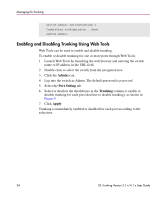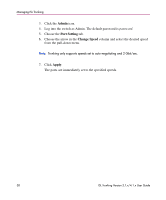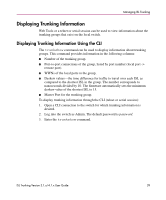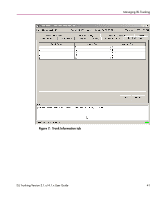HP StorageWorks MSA 2/8 HP StorageWorks ISL Trunking V3.1.x/4.1.x User Guide ( - Page 39
Displaying Trunking Information, Displaying Trunking Information Using the CLI
 |
View all HP StorageWorks MSA 2/8 manuals
Add to My Manuals
Save this manual to your list of manuals |
Page 39 highlights
Managing ISL Trunking Displaying Trunking Information Web Tools or a telnet or serial session can be used to view information about the trunking groups that exist on the local switch. Displaying Trunking Information Using the CLI The trunkshow command can be used to display information about trunking groups. This command provides information in the following columns: ■ Number of the trunking group. ■ Port-to-port connections of the group, listed by port number (local port -> remote port). ■ WWNs of the local ports in the group. ■ Deskew values-the time difference for traffic to travel over each ISL as compared to the shortest ISL in the group. The number corresponds to nanoseconds divided by 10. The firmware automatically sets the minimum deskew value of the shortest ISL to 15. ■ Master Port for the trunking group. To display trunking information through the CLI (telnet or serial session): 1. Open a CLI connection to the switch for which trunking information is desired. 2. Log into the switch as Admin. The default password is password. 3. Enter the trunkshow command. ISL Trunking Version 3.1.x/4.1.x User Guide 39