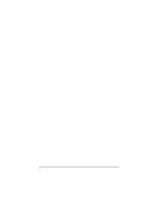HP Vectra XA 5/xxx HP Vectra xA 5/XXX Series 5 Pc DESKTOP USER’S GUID - Page 10
Hewlett Packard Support and Information Services
 |
View all HP Vectra XA 5/xxx manuals
Add to My Manuals
Save this manual to your list of manuals |
Page 10 highlights
If the Flexible Disk Drive Does Not Work 73 If the Hard Disk Does Not Work 74 If the CD-ROM Drive Has a Problem 74 If an Accessory Board Does Not Work 75 If Your PC Has a Software Problem 76 If You Have Forgotten Your Password 76 If Your Application Software Does Not Work 77 If the Date and Time are Incorrect 77 If You Have a Network Problem 77 If You Have a Problem with the MGA Graphics Adapter 78 Changing the Battery 79 Technical Information 81 System Board Switches 81 Power Consumption 82 IRQs, DMAs, and I/O Addresses Used by Your PC 83 5 Hewlett Packard Support and Information Services Introduction 86 Your HP Authorized Reseller 87 HP SupportPack 87 HP Support Assistant CD-ROM 88 Hewlett-Packard Information Services 89 x English

x
English
If the Flexible Disk Drive Does Not Work . . . . . . . . . . . . . . . . . . . . . . . .
73
If the Hard Disk Does Not Work . . . . . . . . . . . . . . . . . . . . . . . . . . . . . . . .
74
If the CD-ROM Drive Has a Problem . . . . . . . . . . . . . . . . . . . . . . . . . . . .
74
If an Accessory Board Does Not Work . . . . . . . . . . . . . . . . . . . . . . . . . . .
75
If Your PC Has a Software Problem. . . . . . . . . . . . . . . . . . . . . . . . . .
76
If You Have Forgotten Your Password . . . . . . . . . . . . . . . . . . . . . . . . . . .
76
If Your Application Software Does Not Work. . . . . . . . . . . . . . . . . . . . . .
77
If the Date and Time are Incorrect. . . . . . . . . . . . . . . . . . . . . . . . . . . . . .
77
If You Have a Network Problem. . . . . . . . . . . . . . . . . . . . . . . . . . . . .
77
If You Have a Problem with the MGA Graphics Adapter . . . . . . . .
78
Changing the Battery . . . . . . . . . . . . . . . . . . . . . . . . . . . . . . . . . . . . . .
79
Technical Information . . . . . . . . . . . . . . . . . . . . . . . . . . . . . . . . . . . . .
81
System Board Switches. . . . . . . . . . . . . . . . . . . . . . . . . . . . . . . . . . . . . . .
81
Power Consumption . . . . . . . . . . . . . . . . . . . . . . . . . . . . . . . . . . . . . . . . .
82
IRQs, DMAs, and I/O Addresses Used by Your PC . . . . . . . . . . . . . . . . .
83
5
Hewlett Packard Support and Information Services
Introduction . . . . . . . . . . . . . . . . . . . . . . . . . . . . . . . . . . . . . . . . . . . . .
86
Your HP Authorized Reseller . . . . . . . . . . . . . . . . . . . . . . . . . . . . . . .
87
HP SupportPack . . . . . . . . . . . . . . . . . . . . . . . . . . . . . . . . . . . . . . . . . .
87
HP Support Assistant CD-ROM . . . . . . . . . . . . . . . . . . . . . . . . . . . . .
88
Hewlett-Packard Information Services . . . . . . . . . . . . . . . . . . . . . . .
89