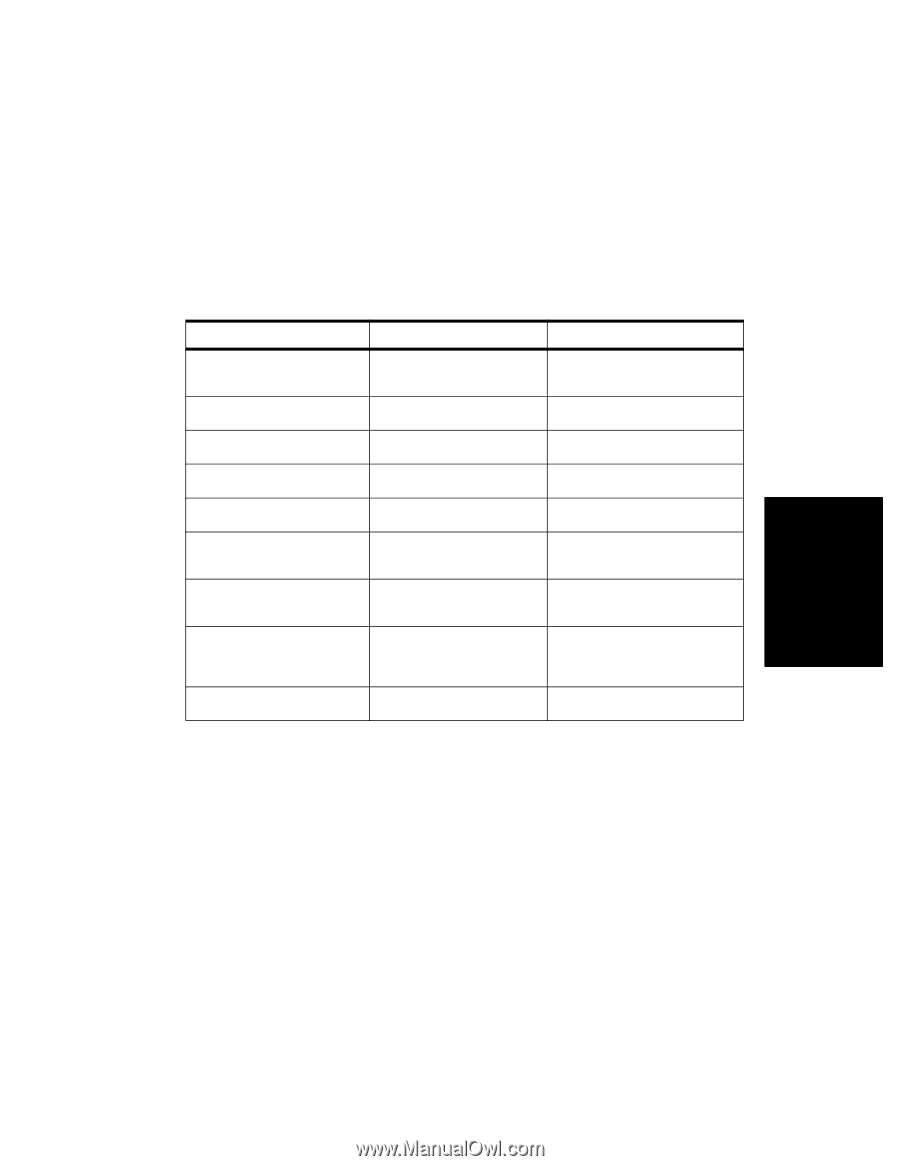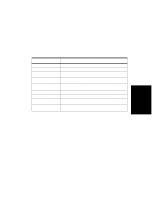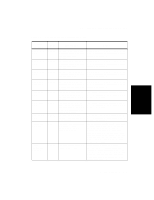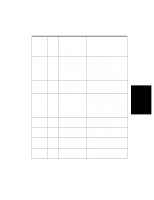HP d640 HP D640 High-Volume Printer - User Manual (Printer and Accessories), C - Page 208
Error Messages
 |
View all HP d640 manuals
Add to My Manuals
Save this manual to your list of manuals |
Page 208 highlights
Error Messages Error Messages When any of the following error messages appear on the first line of the display screen, the printer suspends printing until the error is corrected. Table A-4 Error messages Message Ejection unit cover open Front Door open Upper right cover open Lower right cover open HCI cover open Fuser interlock Drum unit interlock Developer collector not in (During developer replacement only) Toner empty Explanation Action The ejection unit cover (on top of the printer) is open or not completely closed. The front door is open or not completely closed. The upper right cover is open or not completely closed. The lower right cover is open or not completely closed. The HCI door is open or not completely closed. The fuser is not seated properly. The drum is not seated properly. The developer collector bottle is not seated properly or is missing. The toner hopper is out of toner. Close the ejection cover until it clicks shut. Close the front door until it latches. Close the upper right cover until it latches. Close the lower right cover until it latches. Close the HCI door until it latches. Remove and reinsert the fuser into the printer. See "Removing the Fuser" on page 4-30. Remove and reinsert the drum into the printer. See "Removing the Drum" on page 4-21. Remove and reinsert the developer collector bottle into the printer. See "Installing Developer Collector Bottle" on page 4-16. Refer to "Replacing Toner" on page 4-4 and install toner. Print Messages Printer Messages A-7