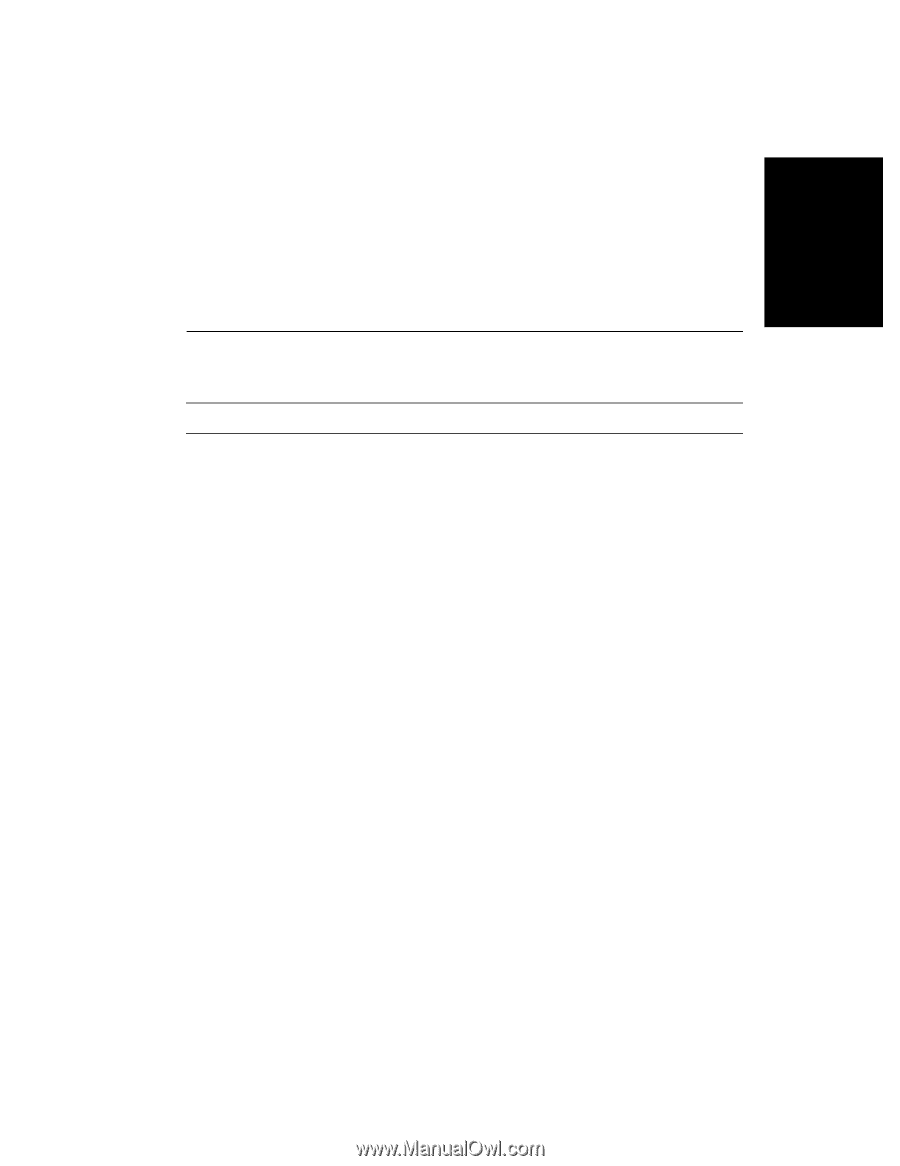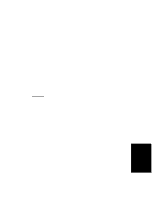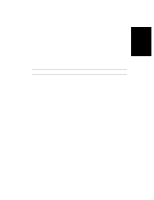HP d640 HP D640 High-Volume Printer - User Manual (Printer and Accessories), C - Page 237
Ap D: Using Paper, Supported Print Media Types, Alternate Sources of Information
 |
View all HP d640 manuals
Add to My Manuals
Save this manual to your list of manuals |
Page 237 highlights
Using Paper D Using Paper The D640 prints on a variety of print media, including paper, labels, and overhead transparencies, at up to 600 x 600 dots per inch (dpi). Note The D640 does not accept envelopes as print media. The D640 printer uses laser electrophotographic technologies. In this process, a laser writes an electrostatic image onto the photosensitive drum. As this image passes the developing station, a dry, powdery toner is attracted to the imaged areas. This developed image then advances to the transfer station, where the belt contacts the media and the toner image is electrostatically transferred onto the paper. After transfer, the media passes through the fuser; heat and pressure are applied and the toner fuses (melts) onto the media. The media is then deposited in the output tray, ready for use. To create the printed image all print media must be transported through the printer, electrostatically charged, and heated. This is why media properties such as electrical resistivity, caliper, smoothness, and stiffness can affect the print quality and media handling performance of your D640 printer. Supported Print Media Types Your D640 printer will print on a variety of media, including paper, labels, and overhead transparencies. "Media Selection Specifications and Guidelines" on page D-3 provides suggestions for these different media. Hewlett-Packard neither warrants nor recommends the use of a particular print media. Media properties are subject to change by manufacturers and Hewlett-Packard has no control over such changes. The customer assumes all responsibility for the quality and performance of media. Although testing media helps to characterize their performance, long-term satisfaction requires process quality control by the manufacturer and proper handling until use. Alternate Sources of Information The manufacturer and the vendor of the media that you select should be able to provide information about the suitability of its use in a D640 printer. Your vendor should be your contact when selecting media for your individual application needs. If you have tried all of the suggestions outlined in this document, and still need assistance, HP provides support through the world-wide network of Hewlett-Packard Sales and Service Offices. Refer to "Warranty and Support" on page F-1. Using Paper D-1