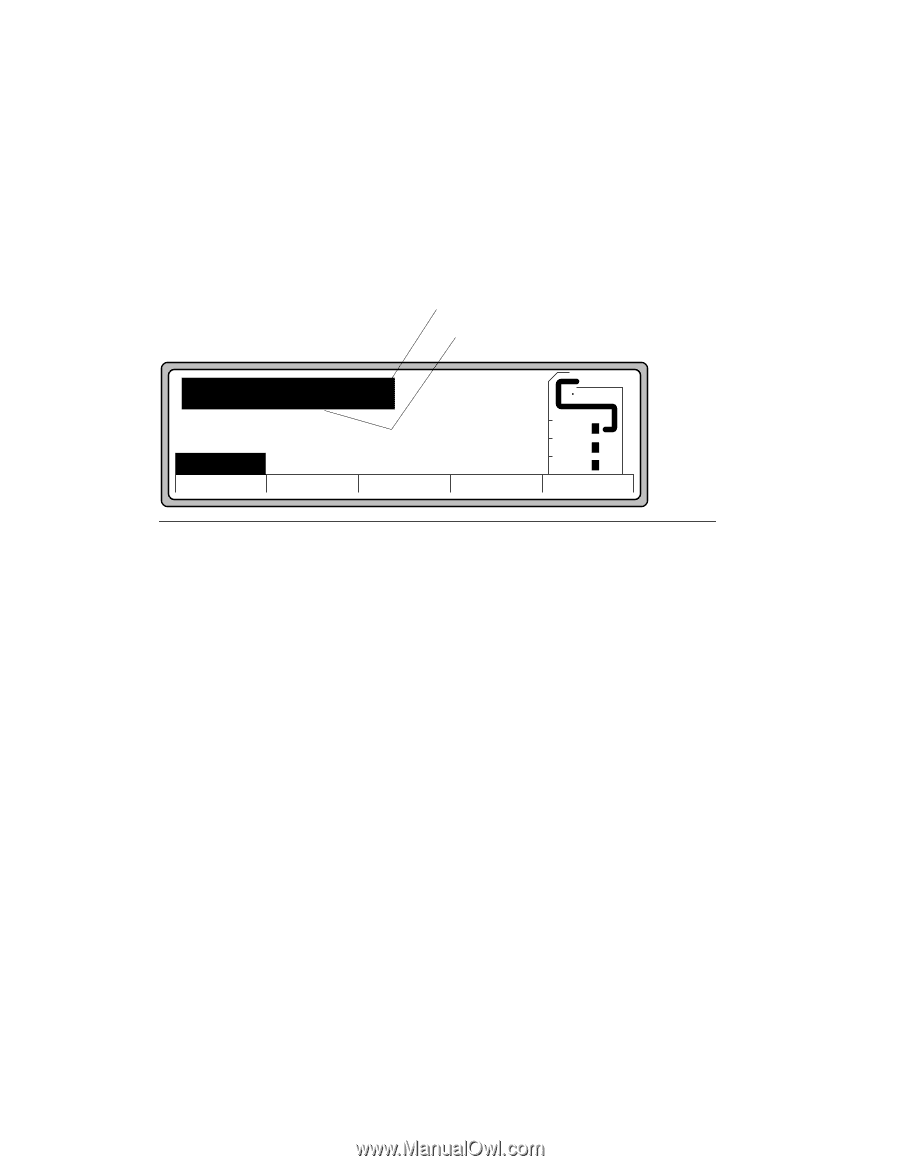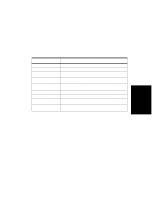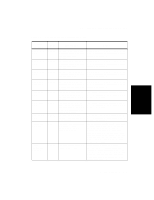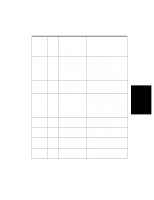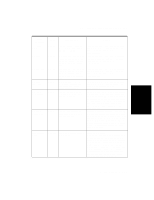HP d640 HP D640 High-Volume Printer - User Manual (Printer and Accessories), C - Page 209
Call Engineer Error Messages and Codes
 |
View all HP d640 manuals
Add to My Manuals
Save this manual to your list of manuals |
Page 209 highlights
Call Engineer Error Messages and Codes Call Engineer Error Messages and Codes Call Engineer error messages stop the printer and take it Offline. Some of these errors can be corrected by the user, but most require a visit from your service representative. Blinking Error code High-voltage power supply alarm Call Engineer (SVC 6F) PCL Offliinnee Clear Menu LTR LTR LTR End Figure A-2 Call Engineer (Service Representative) Before calling the service representative, follow these steps: 1. Try clearing the error by pressing Clear. 2. If the error condition persists, look up the error in "Call Engineer error messages and codes" on page A-9 and follow the instructions. 3. If the error condition persists, power the printer off and on to clear the error. 4. If the error condition persists, call your local service representative. A-8 Printer Messages