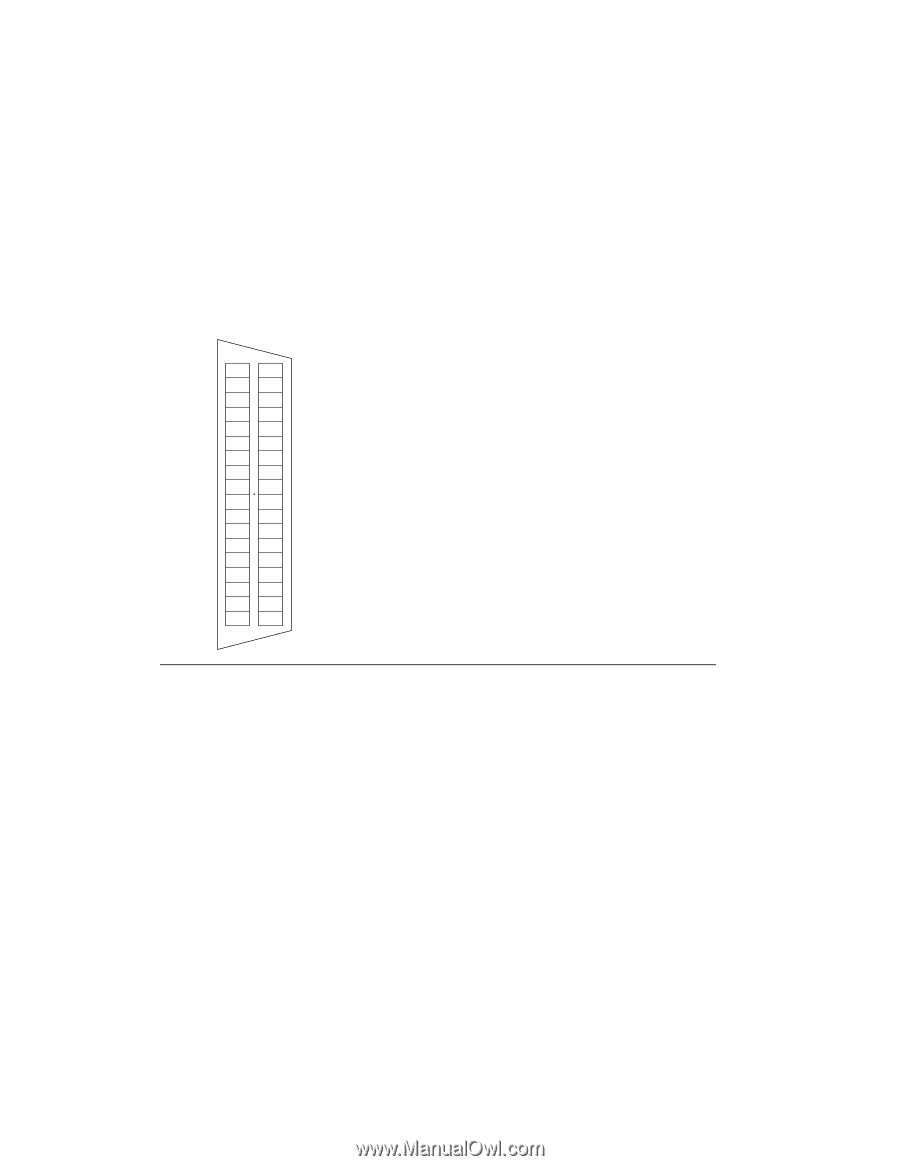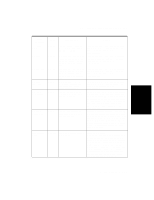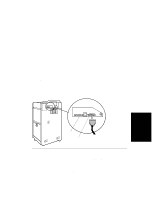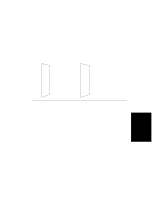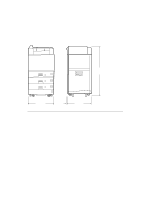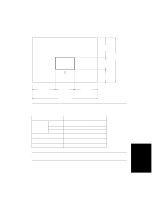HP d640 HP D640 High-Volume Printer - User Manual (Printer and Accessories), C - Page 218
Using the Parallel Interface, IEEE 1284 Type C parallel connection.
 |
View all HP d640 manuals
Add to My Manuals
Save this manual to your list of manuals |
Page 218 highlights
Using the Parallel Interface Using the Parallel Interface The parallel interface uses a 36-pin connector (Figure B-3) at the back of the printer. It is an IEEE 1284 Type C parallel connection. Signal names on the following connector pin assignment diagram relate to Centronics operating mode. Busy 1 19 Select 2 20 Ack 3 21 Fault 4 22 P error 5 23 Data 1 6 24 Data 2 7 25 Data 3 8 26 Data 4 9 27 Data 5 10 28 Data 6 11 29 Data 7 12 30 Data 8 13 31 Init 14 32 Strobe 15 33 Select in 16 34 Auto Feed 17 35 NC 18 36 Ground Ground Ground Ground Ground Ground Ground Ground Ground Ground Ground Ground Ground Ground Ground Ground Ground Peripheral logic hi Figure B-3 Parallel Host Interface Connector pin diagram B-4 Host Serial and Parallel Interface Configuration