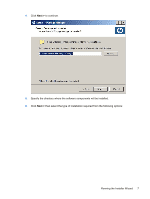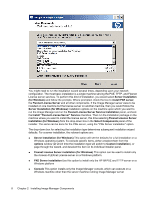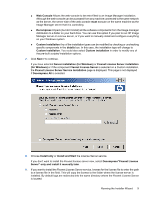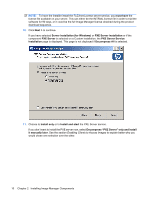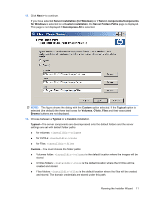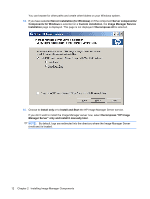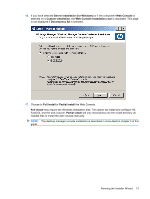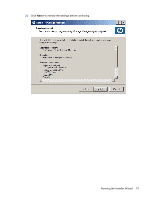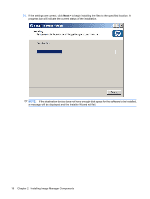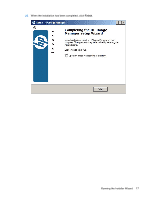HP t5335 HP Image Manager 5.0: Quick Setup Guide - Page 16
the HP Image Manager Server service., Components for Windows
 |
View all HP t5335 manuals
Add to My Manuals
Save this manual to your list of manuals |
Page 16 highlights
You can browse for other paths and create other folders on your Windows system. 14. If you have selected Server installation (for Windows) or if the component Server components/ Components for Windows is selected on a Custom installation, the Image Manager Service Installation page is displayed. This page is not displayed if Decompress All is selected. 15. Choose to Install only or to Install and Start the HP Image Manager Server service. If you don't want to install the Image Manager server now, select Decompress "HP Image Manager Server" only and install it manually later. NOTE: By default, logs are redirected into the directory where the Image Manager Server (nvdd.exe) is located. 12 Chapter 2 Installing Image Manager Components
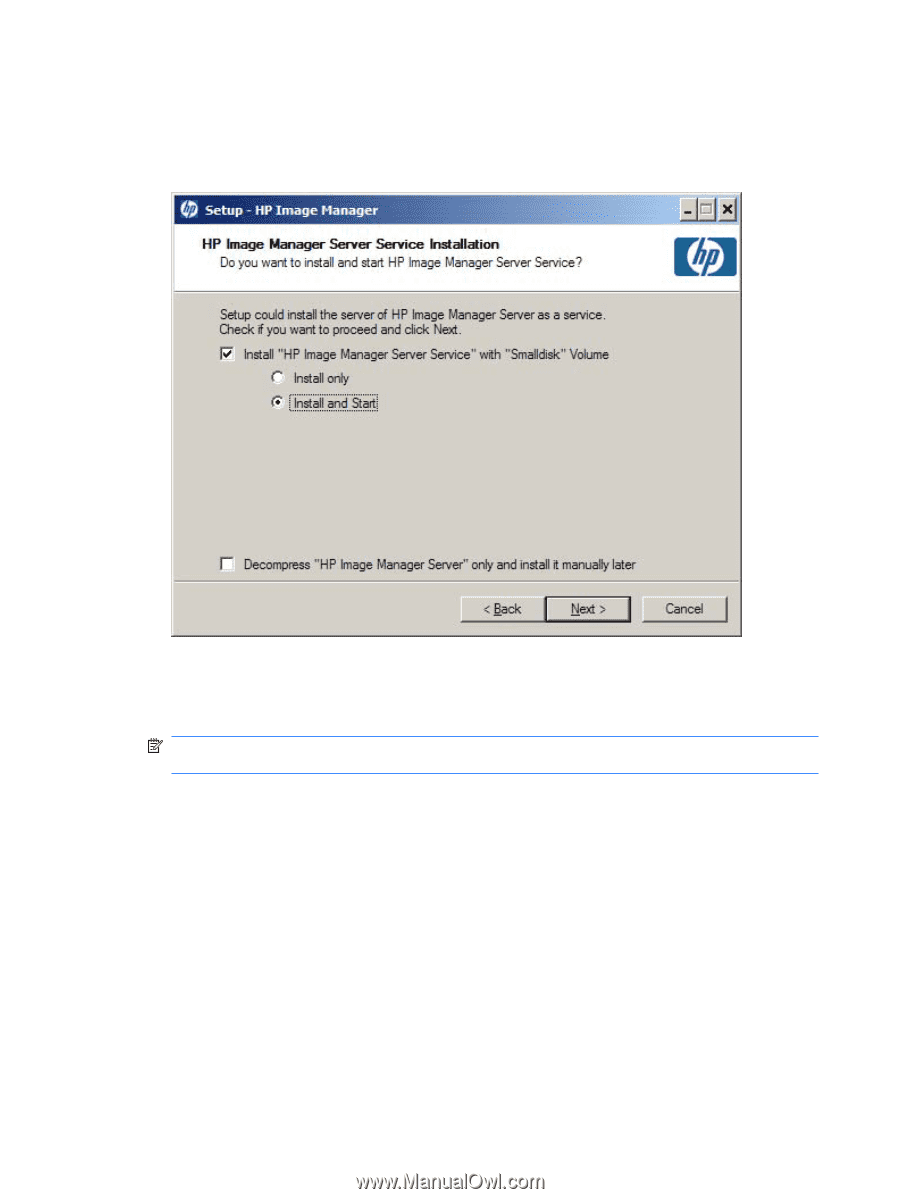
You can browse for other paths and create other folders on your Windows system.
14.
If you have selected
Server installation (for Windows)
or if the component
Server components/
Components for Windows
is selected on a
Custom installation
, the
Image Manager Service
Installation
page is displayed. This page is not displayed if
Decompress All
is selected.
15.
Choose to
Install only
or to
Install and Start
the HP Image Manager Server service.
If you don’t want to install the Image Manager server now, select
Decompress “HP Image
Manager Server” only and install it manually later
.
NOTE:
By default, logs are redirected into the directory where the Image Manager Server
(nvdd.exe) is located.
12
Chapter 2
Installing Image Manager Components