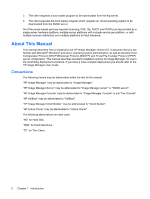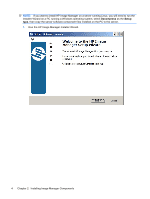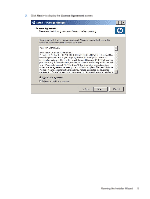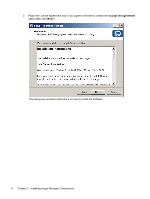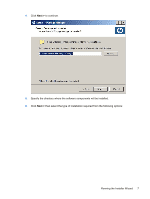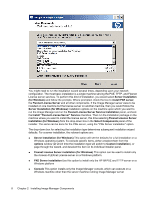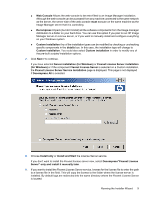HP t5335 HP Image Manager 5.0: Quick Setup Guide - Page 8
Decompress, Setup, Run the HP Image Manager Installer Wizard.
 |
View all HP t5335 manuals
Add to My Manuals
Save this manual to your list of manuals |
Page 8 highlights
NOTE: If you want to install HP Image Manager on a server running Linux, you will need to run the Installer Wizard on a PC running a Windows operating system, select Decompress as the Setup type, then copy the server software component files installed on the PC to the server. 1. Run the HP Image Manager Installer Wizard. 4 Chapter 2 Installing Image Manager Components
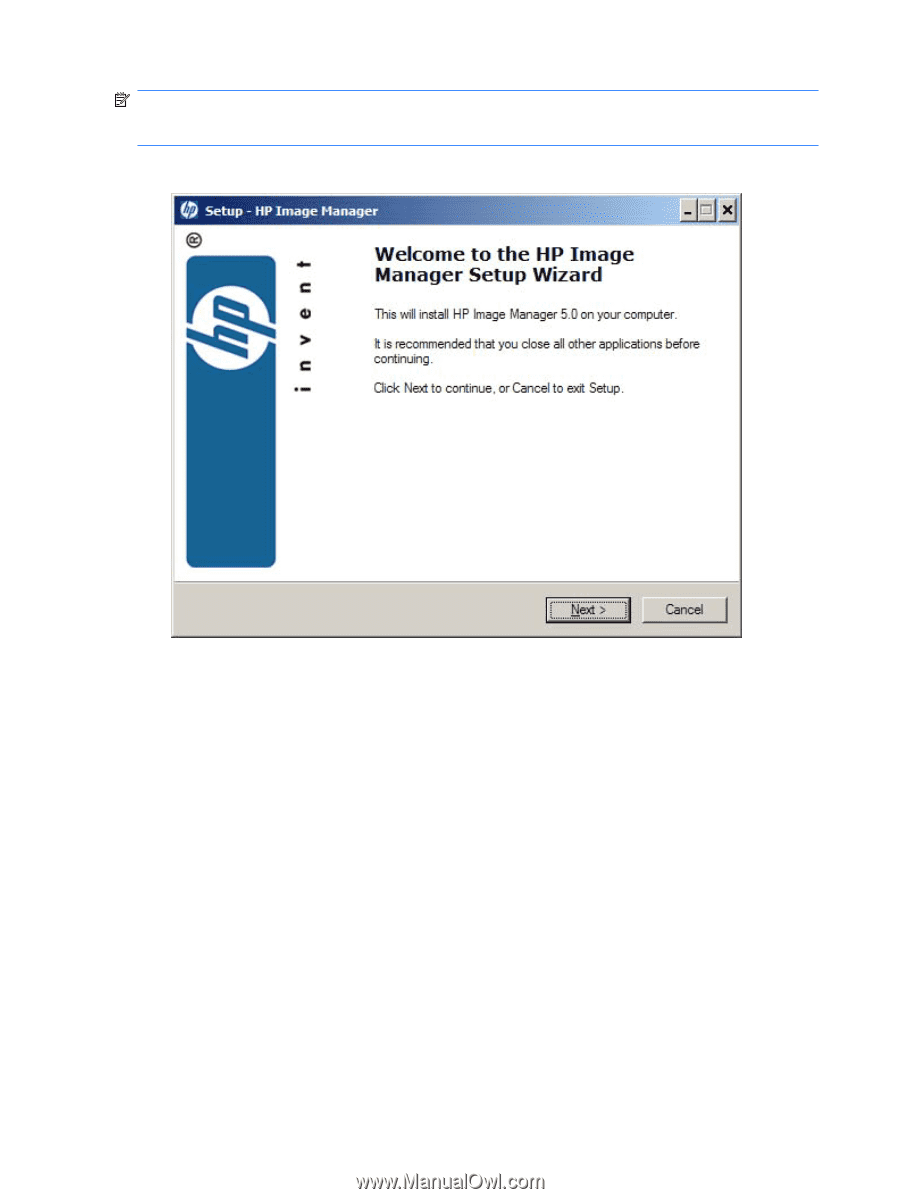
NOTE:
If you want to install HP Image Manager on a server running Linux, you will need to run the
Installer Wizard on a PC running a Windows operating system, select
Decompress
as the
Setup
type
, then copy the server software component files installed on the PC to the server.
1.
Run the HP Image Manager Installer Wizard.
4
Chapter 2
Installing Image Manager Components