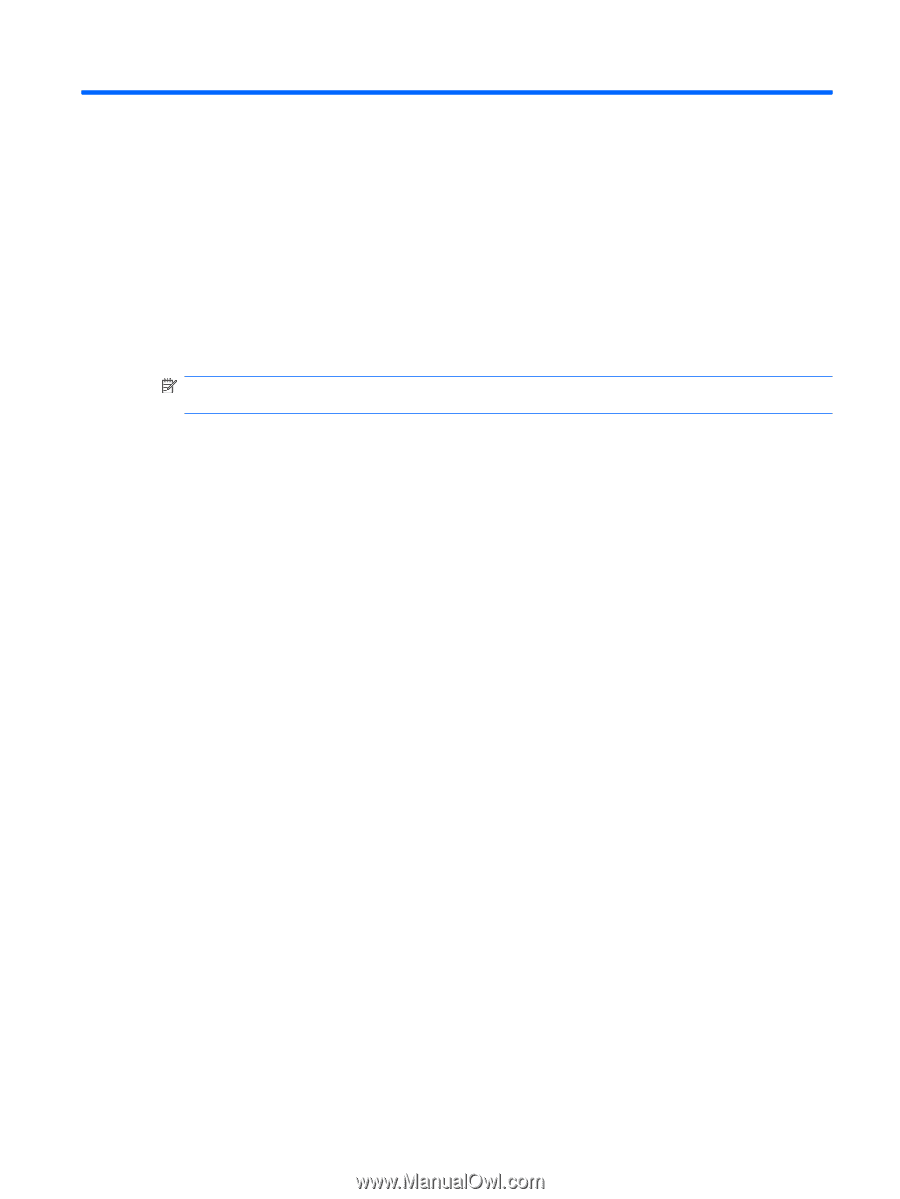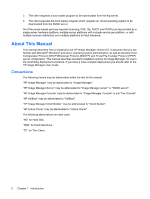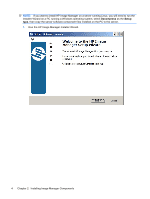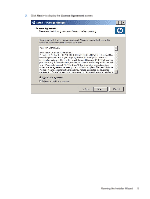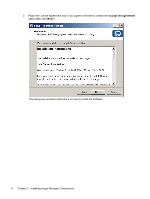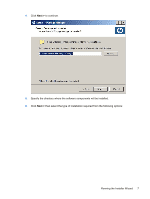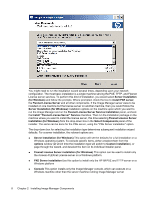HP t5335 HP Image Manager 5.0: Quick Setup Guide - Page 7
Installing Image Manager Components, Server Requirements, Running the Installer Wizard
 |
View all HP t5335 manuals
Add to My Manuals
Save this manual to your list of manuals |
Page 7 highlights
2 Installing Image Manager Components Server Requirements ● Operating system: Windows 2003, 2008, Linux x86 (kernel 2.6) NOTE: Only the x86/32-bit versions of Windows server-based components are provided. They will run in compatibility mode on the 64-bit editions of Windows 2003 and Windows 2008 servers. ● Main memory: 128 MB minimum, 512 MB or more recommended ● Processor: equivalent to Pentium III 800 or faster ● Hard drive capacity: 1.5 MB dedicated to Image Manager, plus disk space required to store the client hard disk image files and cache files (the default maximum cache file size is 512 MB per client) Servers that have to serve a large number of clients should have at least 512 MB of RAM (2GB or more is recommended). It is recommended that the latest service packs, patches, updates and hotfixes are applied to the server operating system. A server class Network Adapter is recommended for the Image Manager server network card. You should install the latest NIC (Network Interface Card) drivers for the NICs in the server, which are usually available from the NIC manufacturer's web site. These drivers are usually more efficient than the drivers shipped with Windows. When using multiple clients booting off a single server, a performance bottleneck may occur during network and server hard drive data transfers. It is therefore recommended that you use the fastest hard drives and hard disk controllers available and that the server have as much RAM as possible to improve disk caching. Having several hard disk drives in the server can also help increase performance. If there is a RAID adapter in the server, we recommend that you use RAID 1 instead of RAID 5. Running the Installer Wizard You will need to run the Installer Wizard on the server (or a PC running a Windows operating system, if the server is running Linux-see note below) and then again on the client computer to install the relevant HP Image Manager software components. Server Requirements 3