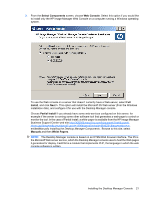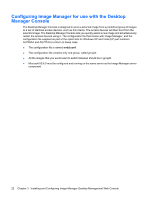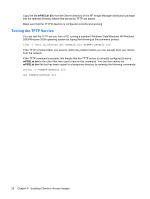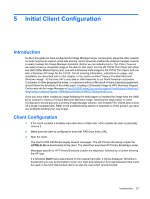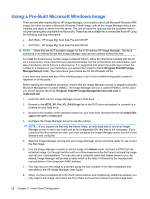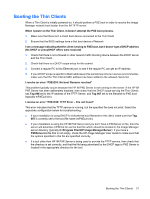HP t5335 HP Image Manager 5.0: Quick Setup Guide - Page 30
Testing the TFTP Service, mPXELdr.bin
 |
View all HP t5335 manuals
Add to My Manuals
Save this manual to your list of manuals |
Page 30 highlights
Copy the file mPXELdr.bin from the Server directory of the HP Image Manager distribution package into the relevant directory where files served by TFTP are stored. Make sure that the TFTPD daemon is configured correctly and working. Testing the TFTP Service You can test the TFTP service from a PC running a standard Windows Vista/Windows XP/Windows 2003/Windows 2008 operating system by typing the following at the command prompt: tftp -i host_ip_address get mPXELdr.bin %TEMP%\mPXELdr.bin If the TFTP command fails, you need to rectify the problem before you can actually boot your clients from the network. If the TFTP command succeeds, this means that the TFTP server is correctly configured to serve mPXELdr.bin to the client that was used to launch this command. You can then delete the mPXELdr.bin file that has been copied to a temporary directory by entering the following commands: attrib -r %TEMP%\mPXELdr.bin del %TEMP%\mPXELdr.bin 26 Chapter 4 Enabling Clients to Access Images