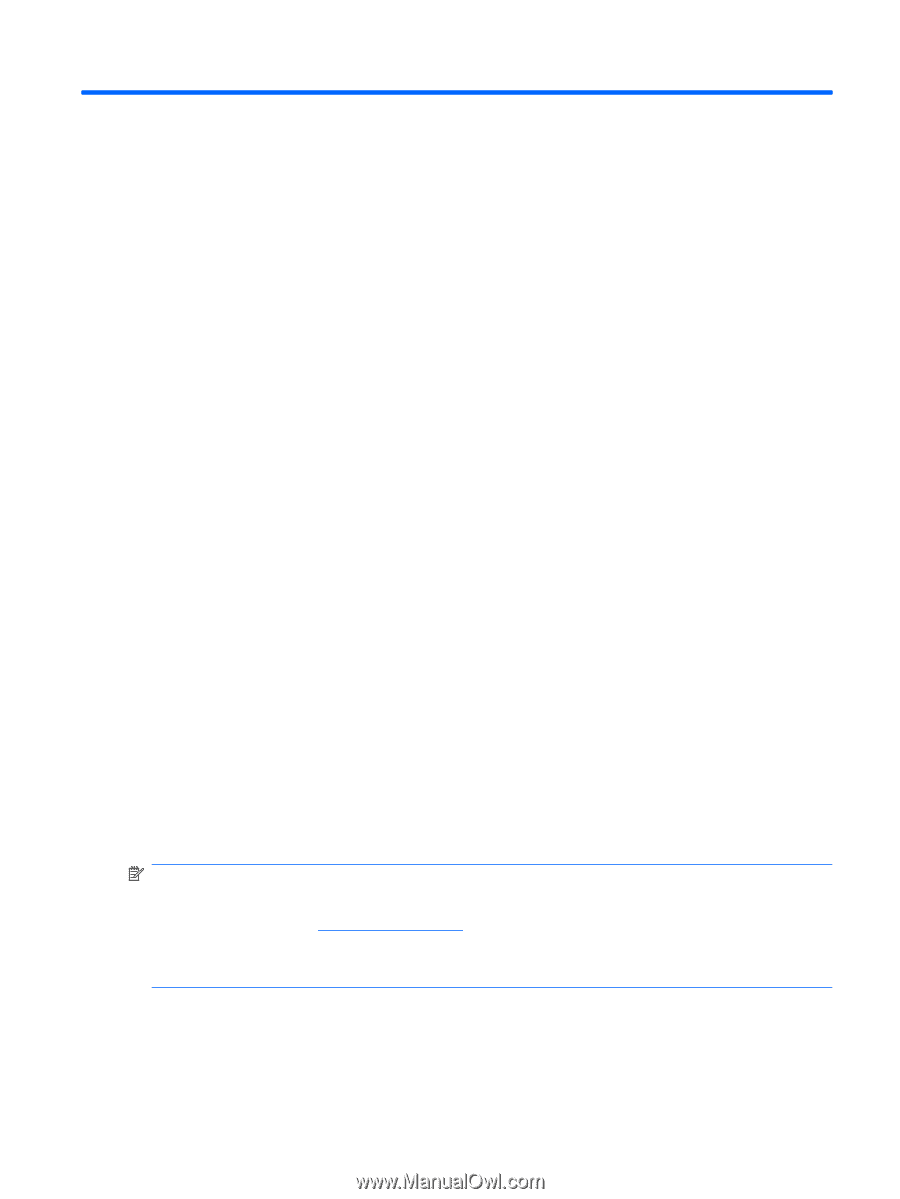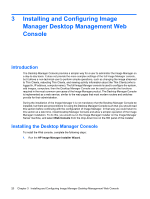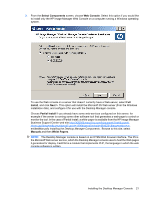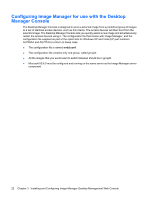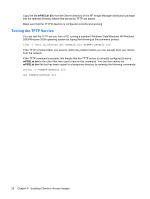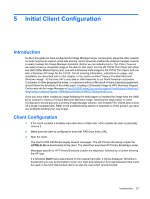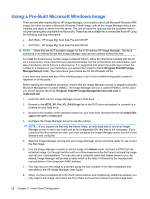HP t5335 HP Image Manager 5.0: Quick Setup Guide - Page 29
Enabling Clients to Access Images, TFTP and DHCP Server Configuration, Windows, Linux
 |
View all HP t5335 manuals
Add to My Manuals
Save this manual to your list of manuals |
Page 29 highlights
4 Enabling Clients to Access Images TFTP and DHCP Server Configuration The Image Manager technology relies upon the industry standard PXE and TFTP technologies to provide the initial connection to the Thin Client endpoint device. Before clients can access and boot from images on the HP Image Manager server, you must have a DHCP, PXE and TFTP server configured to serve the HP Primary Bootstrap Loader file mPXELdr.bin to clients. This network boot program can be found in the Server directory of the HP Image Manager distribution package (default: C:\Program Files\HP Image Manager\Image_ Manager_5.0\Server). The Image Manager installer includes a combination PXE server and TFTP server which can provide PXE information in an environment with existing DHCP services: the DHCP Service will provide IP address and configuration and HP IM PXE Server will provide the PXE-specific boot information. The HP IM PXE Server cannot be run on the same machine as a DHCP server because they access the same resources. The most common usage is to have an external DHCP supplied. If the DHCP service MUST run on the same server as Image Manager, then you should: 1. Disable the PXEServer in the HP IM PXE Server. This is done by modifying the config file for HP IM PXE Server so as to disable the PXEServer capabilities. 2. Set the correct tags in the DHCP scope to indicate the location of the TFTP server to the client See Appendix D of the Image Manager User Guide for more details. Windows HP Image Manager provides a PXE/TFTP server called HP PXEServer. The installation and setup of this tool is described in Appendix D of the User Guide. Any RFC-compliant TFTP server (also known as TFTPD) can be used, as long as it can serve the file mPXELdr.bin and the optional associated .ini files. Refer to your TFTP Server documentation for more details about how to install and configure your TFTP Server. NOTE: HP Image Manager's PXE Server includes a TFTP Server that can be used to serve the bootloader files. Its usage is described in Appendix D of the HP Image Manager User Guide. The freeware TFTPD32 (http://www.jounin.net/) has been successfully tested with HP Image Manager, but only for TFTP operations. This freeware program also offers PXE and DHCP services that are not fully compatible with HP Image Manager and that must not be used in an environment where HP Image Manager is used. Linux The directory where files served by TFTP are stored is usually /tftpboot or /tftproot. TFTP and DHCP Server Configuration 25