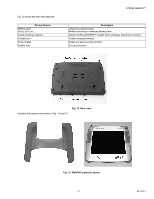Honeywell S7350B Owner's Manual - Page 20
Included Accessories
 |
View all Honeywell S7350B manuals
Add to My Manuals
Save this manual to your list of manuals |
Page 20 highlights
S7350B WebPAD™ Included Accessories PROTECTIVE JACKET A protective jacket is provided for safe-handling of the device.To install the protective jacket: 1. Slip the jacket over the antenna. 2. Fit the two semi-circular loops through the matching openings in the jacket. 3. Stretch the jacket over the lower left and lower right corners. 4. To remove the protective jacket, reverse the procedure. See the H-Link accessories for ordering information. CRADLE A cradle is provided with the device. See the H-Link for replacement ordering information. To attach the WebPAD to the cradle, place the two cradle docking recesses on the back of the WebPAD over the two hooks on the cradle. Store the WebPAD in the cradle when: • The battery pack is recharging. • The WebPAD is not in use. • The WebPAD is used with a USB keyboard and/or pointing device and/or printer. NOTE: The cradle for S7350B also supports the charging function. Contact pins on the cradle and the WebPAD are used to recharge the WebPAD through the AC-DC adapter that can be connected to the back of the cradle. 69-1514-1 18