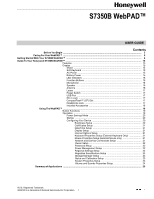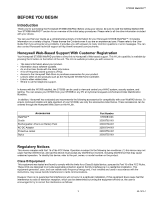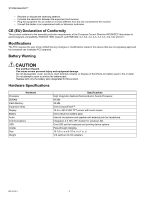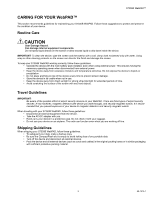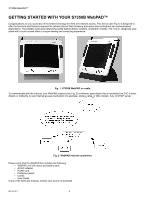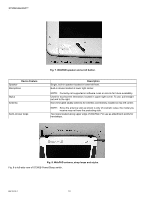Honeywell S7350B Owner's Manual - Page 8
Getting Started With Your S7350b Webpad™
 |
View all Honeywell S7350B manuals
Add to My Manuals
Save this manual to your list of manuals |
Page 8 highlights
S7350B WebPAD™ GETTING STARTED WITH YOUR S7350B WebPAD™ Congratulations on your purchase of the latest technology for Web and network access. This device (see Fig.1) is designed to offer the functions and features required for optimal Internet Web browsing and many other embedded and network-based applications. The wireless local area networking (LAN) feature allows "anytime, anywhere" mobility. The 10.4-in. (diagonal) LCD panel with a touch screen offers a unique viewing and computing experience. Fig. 1. S7350B WebPAD in cradle. To communicate with the Internet, your WebPAD requires (see Fig. 2) a wireless, base station that is connected via CAT 5 wires, directly or indirectly, to your Internet access mechanism; for example, analog, cable, or DSL modem, hub, or DHCP server. Fig. 2. WebPAD Internet connection. Please verify that the WebPAD box includes the following: • WebPAD unit with stylus and battery pack. • AC-DC adapter. • Power cord. • Protective jacket. • Cradle. • User Guide. If any of the items are missing, contact your source of purchase. 69-1514-1 6