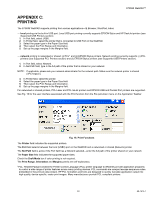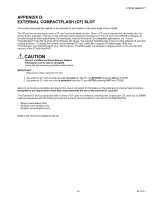Honeywell S7350B Owner's Manual - Page 32
Mode], Transmit Rate]
 |
View all Honeywell S7350B manuals
Add to My Manuals
Save this manual to your list of manuals |
Page 32 highlights
S7350B WebPAD™ The following figure shows how more detailed configuration parameters are available to the advanced user. NOTE: If a wireless network had previously been defined through the process highlighted above, you will need to repeat the configuration process if the environment (Access Point, WEP parameters, etc.) has changed to something unfamiliar. The device will attempt to connect to default URL based on previous information but will fail in establishing a connection to the network and an error message will be displayed. NOTE: Some additional relevant parameters and their description: [Mode] -- Default mode of communication for the S7350B WebPAD is "Infrastructure" where the WebPAD and other wireless clients communicate with a base station or access point. [Transmit Rate] -- The 802.11b protocol allows transmissions at different data rates: 1, 2, 5.5 and 11Mbps. In general, a lower rate allows reliable transmissions over a longer range. It is recommended that where possible the option (Full) Automatic be chosen to allow the wireless component to determine the optimal link rate. 69-1514-1 30