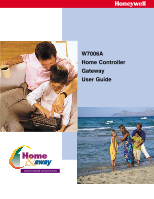Honeywell W7006A Owner's Manual
Honeywell W7006A Manual
 |
View all Honeywell W7006A manuals
Add to My Manuals
Save this manual to your list of manuals |
Honeywell W7006A manual content summary:
- Honeywell W7006A | Owner's Manual - Page 1
W7006A Home Controller Gateway User Guide www.honeywell.com/yourhome/ - Honeywell W7006A | Owner's Manual - Page 2
W7006A Home Controller Gateway USER GUIDE Document Identification Number Software License Advisory Software Release Note Trademarks: 69-1321-2 This document supports software that is proprietary to Honeywell Inc. and/or to thirdparty software vendors. Before software delivery, the end user must - Honeywell W7006A | Owner's Manual - Page 3
CONTENTS About this Guide ...1 Who Should Use This Guide 1 Product Safety ...1 Getting Started ...3 Security-Lifestyle Associations 21 Configuring Telephone Settings 21 Configuring Thermostat Periods 22 Configuring Cameras 22 Adding/Deleting Devices 22 Troubleshooting ...23 Security - Honeywell W7006A | Owner's Manual - Page 4
Home Controller Gateway User Guide Product Release Version 3.x.x 69-1321-2 ii - Honeywell W7006A | Owner's Manual - Page 5
(SUI), and a telephone. Refer to Ademco Security System User's Manual (VISTA-30PSE, VISTA-10SE) for security panel instructions, and Honeywell T8635L Microelectronic Communicating Programmable Thermostat Owner's Guide for thermostat instructions. The Guide is organized into: ! Overviews of the - Honeywell W7006A | Owner's Manual - Page 6
Home Controller Gateway User Guide Product Release Version 3.x.x 69-1321-1 2 - Honeywell W7006A | Owner's Manual - Page 7
name (ID) Home & Away W7006A Home Controller Gateway User Guide (69-1321) T8635L Honeywell Microelectronic Communicating Programmable Thermostat Owner's Guide (69-1332) Ademco Security System User's Manual (N7229V2 Rev. B 1/97) GWC308S Web Camera Installation Instructions (69-1560) For related - Honeywell W7006A | Owner's Manual - Page 8
security, thermostats and set events from outside the house. The following four subsections briefly describe how to use each interface type. The remaining sections of this guide are instructions acquire the System, Honeywell creates a Web Service Portal includes task, support, and navigation controls - Honeywell W7006A | Owner's Manual - Page 9
problems. Fig. 1 shows the layout of the Home page; other pages have similar layouts. Table 1 lists the options available on each Web page. Home Page navigation button Support Security Details Page Lifestyle Details Page Schedule Details Page Comfort Details Page Honeywell Help Thermostat - Honeywell W7006A | Owner's Manual - Page 10
Gateway User Guide Product log in from a computer outside your home. If it is not, follow instructions from your ISP to establish and maintain the connection. No connection is needed the top of your browser and press Enter. The public Honeywell Home Controller Gateway page is displayed. 2. In the - Honeywell W7006A | Owner's Manual - Page 11
Home Controller Gateway User Guide Using the Wall Panel Security State. Security Options. What You Can Do Navigate to other screens. Enter security code and change Security State. Activate a Lifestyle. Change Thermostat Settings. Change Thermostat Modes. Change Thermostat fan modes. Change Security - Honeywell W7006A | Owner's Manual - Page 12
Guide Product number. If you do not have an answering machine or answering service, the System will answer your phone automatically after four rings (or Security menu Comfort menu Last Lifestyle Activated. Lifestyle Options. Current Security State. Security Options. Indoor Temperature. Thermostat - Honeywell W7006A | Owner's Manual - Page 13
Product Release Version 3.x.x. Home Controller Gateway User Guide HOME & AWAY SYSTEM TASKS This section describes & Control Lights and Appliances " Monitor & Control Comfort "" " Set Security State "" " Define Lifestyle Controls " Activate Lifestyles "" " Define Scheduled Controls - Honeywell W7006A | Owner's Manual - Page 14
as soon as you begin using the interfaces. For example, you can determine the current Security State, the last Lifestyle mode activated, which Schedule is active, and the current temperature reading at the thermostat. Web To check status from the Home page: The MyHome Portal Web page shows status - Honeywell W7006A | Owner's Manual - Page 15
Home Controller Gateway User Guide Arming and Disarming Security The Web, phone, and Wall Panel SUI interfaces let you change the security state immediately. You can choose from among all available security states, just as you would use the security keypad. Security states are identified by - Honeywell W7006A | Owner's Manual - Page 16
Home Controller Gateway User Guide Product Release Version 3.x.x Setting Lights and Appliances from directly to some lights or appliances are not communicated to the MyHome Portal. For example, if you manually turn off a light that was turned on by a Schedule, the Portal continues to show the - Honeywell W7006A | Owner's Manual - Page 17
mode temperature settings are within 3° of one another, the temperature settings are automatically adjusted to maintain the 3° difference. (See the thermostat user guide for more information.) To check room temperature: To check or change temperature settings: To check or change system mode: To - Honeywell W7006A | Owner's Manual - Page 18
Guide Product Release Version 3.x.x 2. Press the button next to the system mode option until the correct mode setting is displayed. 3. Press OK to save the change (press Back to cancel the change). To change fan mode: To set a thermostat Activate a Lifestyle Control manually or through Scheduled - Honeywell W7006A | Owner's Manual - Page 19
Guide Event type Thermostat system settings Thermostat fan settings Thermostat temperature settings Security Settings Appliance settings Light settings Can event can be programmed in a Group? No No No No Yes Yes After you define Lifestyles, you can activate them manually the instruction area of - Honeywell W7006A | Owner's Manual - Page 20
system settings Thermostat fan settings Thermostat temperature settings Security settings Appliance settings Light settings Can event can be programmed in a Schedule? Yes No No No No Yes Yes Schedules do not require manual activation like Lifestyles do. Once you have added an event to one - Honeywell W7006A | Owner's Manual - Page 21
Product Release Version 3.x.x. Home Controller Gateway User Guide operates until it is turned off or a this problem, delete one of the conflicting events. To define a Lights and Appliance Schedule: Defining Schedules You can define schedules for Lights and Appliances or for each thermostat - Honeywell W7006A | Owner's Manual - Page 22
Controller Gateway User Guide Product Release Editing to return to the schedule view. To define a Thermostat Schedule: 1. Click the Details button in the Scheduled Control schedule). If your schedule changes suddenly and you wish to manually set a different Schedule, you can use the Web interface - Honeywell W7006A | Owner's Manual - Page 23
Lights and appliances (renaming). ! Passwords. ! Security (Group associations). ! Telephone. ! Thermostat. ! Camera. Configuring Date and Time Changing the on its internal clock. If there is a power outage longer than 12 hours, the time and date will be incorrect and you must manually reset the - Honeywell W7006A | Owner's Manual - Page 24
Gateway User Guide Select devices in your home with the House Code C. This is not a problem when you are using OnQ ALC Lighting. If this occurs, you each time you change security states (such as from Arm to Disarm). Make changes to the security user code on the security system keypad interface - Honeywell W7006A | Owner's Manual - Page 25
code for the security system is programmed directly into the Ademco security panel. Refer to Security System User's Manual for instructions. On the the number-of-rings-before-pick-up that is used by the answering machine/service. See the table below for suggested settings. (It is recommended that you - Honeywell W7006A | Owner's Manual - Page 26
Gateway User Guide Product Release Version 3.x.x To change the number of rings: If you do not have an answering machine or answering service, set thermostat or the Web interface. To modify the period settings using the Web interface, navigate to the Schedule page and follow on-screen instructions - Honeywell W7006A | Owner's Manual - Page 27
User Guide TROUBLESHOOTING . The thermostat heat not communicated to the Web interface. For example, if you manually turn off a light that was turned on by a Schedule, home and using the security control panel. Phone home to verify occupancy before resetting the security system. This may indicate - Honeywell W7006A | Owner's Manual - Page 28
User Guide Product Release Version 3.x.x Security Conflicts About saves all Lifestyle, Schedule, and configuration settings. NOTE: If you manually change the state of lights or appliances while the power is off, instructions from your ISP to re-establish the Internet connection. 69-1321-1 24 - Honeywell W7006A | Owner's Manual - Page 29
. If you encounter any problems with your Home & Away System, Honeywell Technical Support may request the information below to help identify and test your system. Internet Configuration IP Address: Gateway Address: Subnet Mask: Home Page URL: Security Configuration Optional features: Location - Honeywell W7006A | Owner's Manual - Page 30
Home Controller Gateway User Guide Product Release Version 3.x.x LIMITED ONE-YEAR WARRANTY Honeywell warrants this product, excluding battery, to be free from defects in the workmanship or materials, under normal use and service, for a period of one year from the date of purchase by the consumer. - Honeywell W7006A | Owner's Manual - Page 31
Product Release Version 3.x.x. Home Controller Gateway User Guide 27 69-1321-2 - Honeywell W7006A | Owner's Manual - Page 32
Home and Building Control Honeywell 1985 Douglas Drive North Golden Valley, MN 55422 69-1321-2 G.H. Rev. 07-01 Home and Building Control Honeywell Limited-Honeywell Limitee 35 Dynamic Drive Scarborough, Ontario M1V 4Z9 Printed in U.S.A. on recycled paper containing at least 10% post-consumer paper
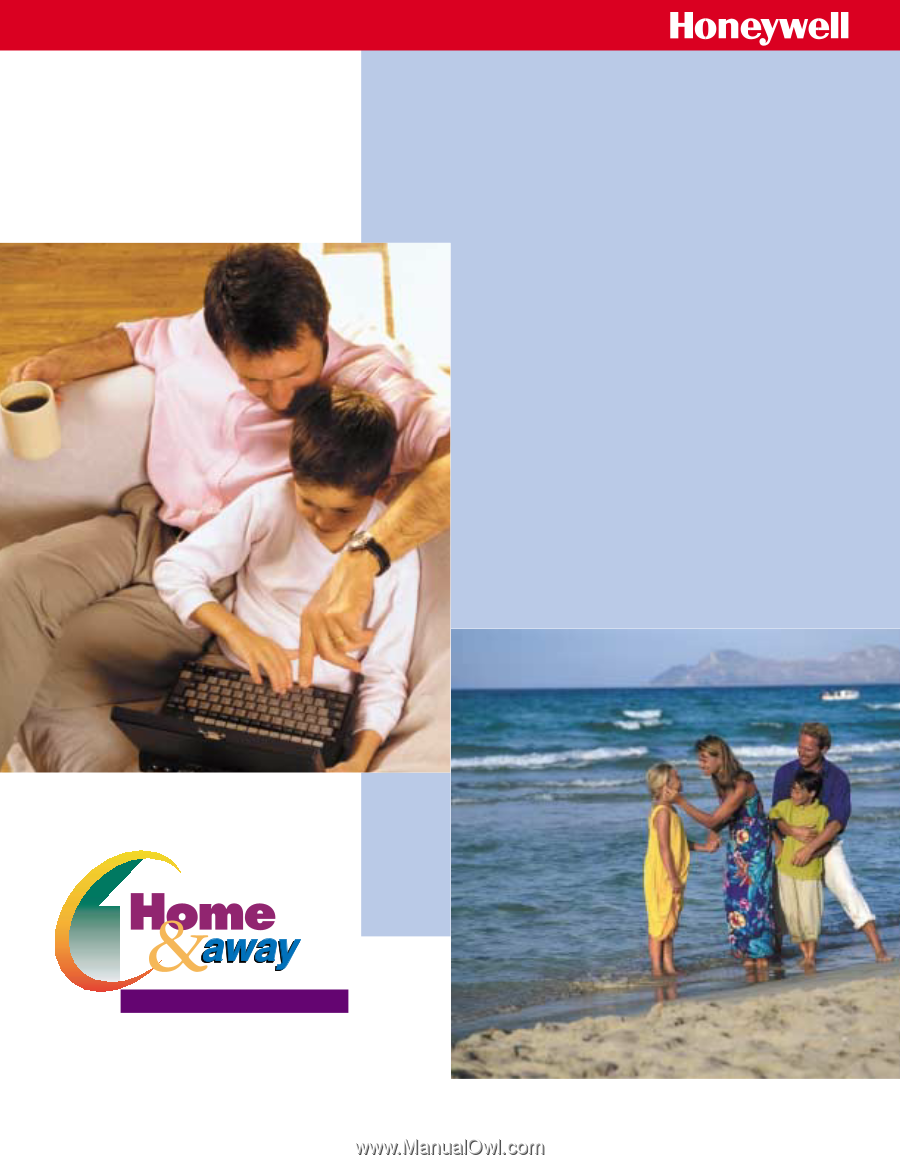
www.honeywell.com/yourhome/
W7006A
Home Controller
Gateway
User Guide