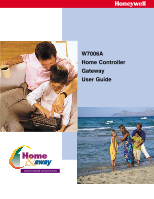i
69-1321-2
CONTENTS
About this Guide
...........................................................................................................................
1
Who Should Use This Guide
..............................................................................
1
Product Safety
....................................................................................................
1
Getting Started
...........................................................................................................................
3
Overview
...........................................................................................................................
4
Using the Web Interface
.....................................................................................
4
Logging On and Off
.......................................................................................
6
Using the Wall Panel System User Interface
......................................................
7
Using the Telephone
..........................................................................................
8
HOME & AWAY SYSTEM TASKS
...........................................................................................................................
9
Viewing Event History
.........................................................................................
9
Checking Current House Status
.........................................................................
10
Web
...............................................................................................................
10
SUI
.................................................................................................................
10
Phone
............................................................................................................
10
Arming and Disarming Security
..........................................................................
11
Web
...............................................................................................................
11
SUI
.................................................................................................................
11
Phone
............................................................................................................
11
Setting Lights and Appliances from the Web
......................................................
12
Setting Thermostats
...........................................................................................
13
Web
...............................................................................................................
13
SUI
.................................................................................................................
13
Telephone
..........................................................................................................
14
Using Lifestyle Modes
........................................................................................
14
Defining Lifestyles
..............................................................................................
15
Activating Lifestyles
.......................................................................................
16
Using Scheduled Control
....................................................................................
16
Defining Schedules
........................................................................................
17
Activating Scheduled Controls
.......................................................................
18
Configuring Home & Away System Controller Gateway
....................................................................................................
19
Default settings
...........................................................................................................................
19
Configuring Date and Time
.................................................................................
19
Configuring the Home Page
...............................................................................
19
Configuring Lights and Appliances
.....................................................................
20
Configuring Passwords
.......................................................................................
20
Configuring Security-Lifestyle Associations
........................................................
21
Configuring Telephone Settings
.........................................................................
21
Configuring Thermostat Periods
.........................................................................
22
Configuring Cameras
..........................................................................................
22
Adding/Deleting Devices
....................................................................................
22
Troubleshooting
...........................................................................................................................
23
Security Conflicts
................................................................................................
24
Power Failures
...................................................................................................
24
Computer or Internet Failures
.............................................................................
24
Important Home & Away System Configuration Information
............................................................................................
25
Limited One-Year Warranty
...........................................................................................................................
26