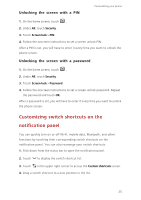Huawei Ascend G730 Ascend G730 User Guide - Page 25
Managing home screens, Adding a home screen, Accessing applications
 |
View all Huawei Ascend G730 manuals
Add to My Manuals
Save this manual to your list of manuals |
Page 25 highlights
Managing home screens Basic operations Adding a home screen 1. On the home screen, touch and hold a blank area to display the Set Home Screen dialog box. 2. Touch Thumbnails. 3. Touch . Moving a home screen 1. On the home screen, touch and hold a blank area to display the Set Home Screen dialog box. 2. Touch Thumbnails. 3. Touch and hold a home screen thumbnail until your phone vibrates, and drag it to the new location. Deleting a home screen 1. On the home screen, touch and hold a blank area to display the Set Home Screen dialog box. 2. Touch Thumbnails. 3. Touch in the upper right corner of the screen to delete it. Accessing applications Starting applications and switching between them On the home screen, touch an application icon to open it. To switch to another application, touch to return to the home screen, and touch the icon of the application you want to open. 20