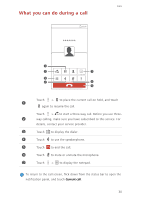Huawei Ascend G730 Ascend G730 User Guide - Page 37
Clearing the call log, Call settings, Enabling call forwarding
 |
View all Huawei Ascend G730 manuals
Add to My Manuals
Save this manual to your list of manuals |
Page 37 highlights
Calls You can also touch and hold the number you want to add, and touch Create new contact or Save to existing contact. Clearing the call log 1. On the home screen, touch . 2. Under Dialer, you can: • Touch and hold a contact name or phone number, and touch Delete entry to delete that call record. • Touch > Delete call log. In the displayed dialog box, touch the logs you want to delete or touch All to select all logs, and then touch DELETE to clear the call log. Call settings Enabling call forwarding Too busy to answer all your calls with one phone? Forward them to another number and never miss an important call again! 1. On the home screen, touch . 2. Touch > Settings. 3. Touch Voice call forwarding settings, and then select a SIM card. 4. Select a forwarding mode. 5. Enter the phone number to which you want to forward calls, and touch Enable. Enabling call waiting The call waiting function lets you answer another incoming call when you are already busy in a call and switch between the two calls. 1. On the home screen, touch . 2. Touch > Settings. 32