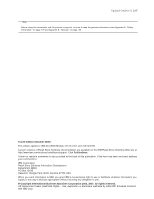IBM 4800-741 Operation Guide - Page 7
Diagnostics, configuration, settings, Operating, devices, Testing, Appendix, Safety,
 |
View all IBM 4800-741 manuals
Add to My Manuals
Save this manual to your list of manuals |
Page 7 highlights
Updated October 31, 2007 Removing a lock insert 83 Installing a blank lock insert 84 Removing a blank lock insert 85 Installing the keyboard-V and the PLU keyboard 85 Changing the keytop labels 85 Installing a vertical stand 86 Wide models only: Installing the front service housing 87 Removing the bottom feet 87 Attaching the system and bezel latches 87 Attaching the pull-out handle 89 Installing the cable guide and the cable guide arm assembly 89 Inserting the system unit into the service housing 92 Attaching the I/O tray 92 Routing the cables 93 Installing the display stand 97 Installing the printer 98 Chapter 5. Diagnostics and configuration settings 99 Service and diagnostics 99 Using the BIOS setup program 99 Navigation and menus 99 Saving settings 100 Boot device order 100 Restoring CMOS default settings 100 Chapter 6. Operating POS I/O devices 103 Displays 103 Adjusting the controls on video displays 104 Cash drawers 104 Lock positions 105 Document storage area under cash drawer 105 Cash-drawer options 106 Compact cash-drawer only: Using the cash-drawer coin-roll cutter . . . . 106 Keyboards 108 Manager's lock 108 Function keys 109 Keyboard lights (status indicators 109 Using the USB keyboard-V 110 Using the USB PLU keyboard/display 113 Entering data at your terminal 115 Operating card readers 115 Cleaning the card reader 115 Printers 116 Chapter 7. Testing 117 Preliminary checklist 117 Problem isolation 118 Appendix A. Safety information 119 Appendix B. Notices 125 Electronic emission notices 127 Federal Communications Commission (FCC) statement 127 European Union EMC Directive conformance statement 127 Industry Canada Class A Emission Compliance statement 128 Avis de conformité aux normes d'Industrie Canada 128 Contents v