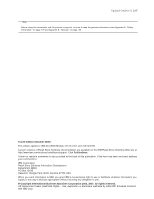IBM 4800-741 Operation Guide - Page 9
IBM 4800-741 Manual
 |
View all IBM 4800-741 manuals
Add to My Manuals
Save this manual to your list of manuals |
Page 9 highlights
Updated October 31, 2007 Figures 1. Example of the wide and narrow SurePOS 700 series 1 2. Front panel controls and indicators 3 3. Front panel connectors 4 4. Overview of rear panel 4 5. Rear view of input/output available on all models 5 6. USB-only configuration (models 7x1 6 7. USB-only configuration (models 7x2 6 8. RS-485 and USB configuration 7 9. Location of UPS configuration switches 11 10. UPS rear view 12 11. Setting the cash drawer using the jumper override 18 12. Location of printer jumper on the I/O card 19 13. Example of the powered USB port 20 14. Serial number and machine information 23 15. Removing the retainer bracket 27 16. Correct placement of system unit for installing expansion housing 28 17. Aligning the expansion housing with the system unit 29 18. Removing the sheet metal panel 30 19. Connecting the battery to the UPS 30 20. Saving the battery date label 31 21. Inserting the UPS 31 22. Replacing the UPS retainer bracket 32 23. Installing the covers 33 24. Installing the rear door 34 25. View of rear door lower tabs 34 26. Removing the plug for the headphone jack 35 27. Removing the CD-ROM blank 35 28. Removing the blank for the UPS switch panel 36 29. Placement of bezel 37 30. Installing two mounting tabs into the slanted I/O tray 38 31. Routing the cables through the slanted I/O tray 39 32. Mounting locations for the fillers 40 33. Installing the display filler 41 34. Installing the keyboard filler 41 35. Installing the keyboard-replacement filler 42 36. Location of installed fillers 42 37. Front panel controls and indicators 43 38. Removing the front bezel 46 39. Opening the hinged rear door 47 40. Removing the top cover 48 41. Top plate screws 49 42. Installing feature cards 50 43. Replacing the memory modules 51 44. Pictorial steps to attach the cable with clips and brackets 54 45. Securing the cable with cable ties 55 46. Place the system unit on the cash drawer 56 47. Installing cash drawer cables 57 48. Install coin-roll cutter 58 49. Installing the slanted I/O tray 59 50. Installing two mounting tabs into the slanted I/O tray 60 51. Removing the tape-holder latch 61 52. Snapping the tape-holder into place 61 53. Install the printer 62 © Copyright IBM Corp. 2003, 2007 vii