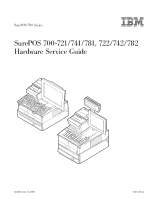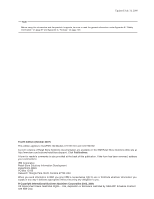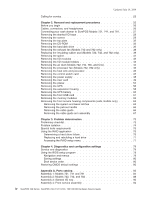IBM 4800-741 Hardware Service Guide - Page 6
Removal, replacement, procedures, Problem, determination, Diagnostics, configuration, - power supply
 |
View all IBM 4800-741 manuals
Add to My Manuals
Save this manual to your list of manuals |
Page 6 highlights
Updated July 14, 2008 Calling for service 23 Chapter 2. Removal and replacement procedures 25 Before you begin 26 Cables, connectors, and headphones 26 Connecting your cash drawer to SurePOS Models 721, 741, and 781. . . . . 27 Removing the slanted I/O trays 28 Removing the covers 29 Removing the top plate 32 Removing the CD-ROM 33 Removing the hard disk drive 36 Removing the exhaust fan (Models 742 and 782 only 38 Replacing the insulating rubber seal (Models 722, 742, and 782 only). . . . . 39 Removing the spline 41 Removing the I/O modules 42 Removing the I/O module holders 43 Removing the air duct (Models 722, 74x, 78x, and C4x 44 Removing the processor fan (Models 742, 782 only 45 Removing the heat sink and processor 45 Removing the control switch card 47 Removing the power supply 48 Removing the riser card 49 Removing the planar 54 Removing the UPS 56 Removing the expansion housing 58 Removing the UPS battery 60 Removing the front USB card 61 Removing the memory modules 62 Removing the front service housing components (wide models only) . . . . . 64 Removing the system and bezel latches 64 Removing the pull-out handle 66 Removing the cable guide 66 Removing the cable guide arm assembly 67 Chapter 3. Problem determination 73 Preliminary checklist 73 Problem isolation 74 Special tools requirements 75 Using the RAID application 75 Determining a hard drive failure 75 Replacing and rebuilding a hard drive 77 Accessing the RAID setup menu 77 Chapter 4. Diagnostics and configuration settings 79 Service and diagnostics 79 Using the BIOS setup program 79 Navigation and menus 79 Saving settings 80 Boot device order 80 Restoring CMOS default settings 80 Appendix A. Parts catalog 83 Assembly 1: Models 721, 741 and 781 84 Assembly 2: Models 722, 742, and 782 88 Assembly 3: Slanted I/O tray 92 Assembly 4: Front service assembly 94 iv SurePOS 700 Series: SurePOS 700-721/741/781, 722/742/782 Hardware Service Guide