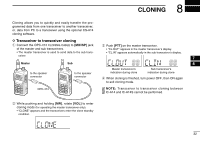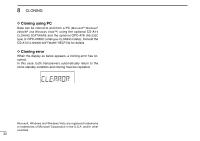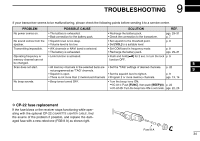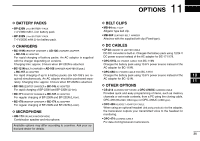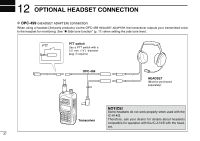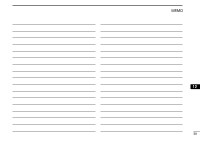Icom IC-A14 Instruction Manual - Page 42
Optional Headset Connection - a14 headset adapter
 |
View all Icom IC-A14 manuals
Add to My Manuals
Save this manual to your list of manuals |
Page 42 highlights
12 OPTIONAL HEADSET CONNECTION D OPC-499 (HEADSET ADAPTER) connection When using a headset (3rd party products) via the OPC-499 HEADSET ADAPTER, the transceiver outputs your transmitted voice to the headset for monitoring. See "n Side tone function" (p. 11) when setting the side tone level. PTT PTT switch Use a PTT switch with a 3.5 mm (1⁄8˝) diameter plug, if required. OPC-499 HEADSET (Must be purchased separately) Transceiver NOTICE! Some headsets do not work properly when used with the IC-A14/S. Therefore, ask your dealer for details about headsets compatible for operation with the IC-A14/S with the headset. 37
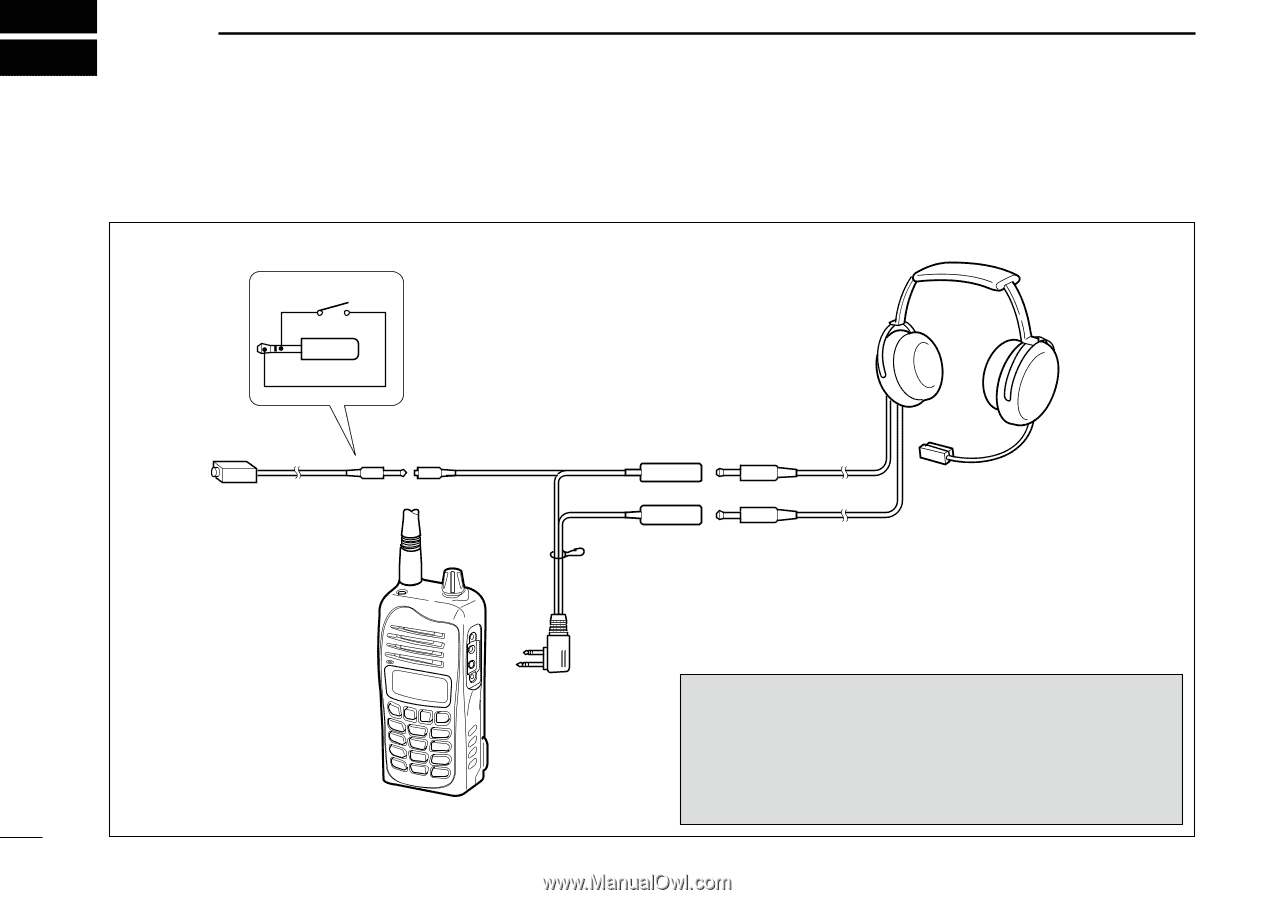
37
12
OPTIONAL HEADSET CONNECTION
D
OPC-499
(
HEADSET ADAPTER)
connection
When using a headset (3rd party products) via the OPC-499
HEADSET ADAPTER
,
the transceiver outputs your transmitted voice
to the headset for monitoring. See “
n
Side tone function” (p. 11) when setting the side tone level.
PTT
OPC-499
Transceiver
PTT switch
HEADSET
(Must be purchased
separately)
Use a PTT switch with a
3.5 mm (
1
/
8
˝) diameter
plug, if required.
NOTICE!
Some headsets do not work properly when used with the
IC-A14/S.
Therefore, ask your dealer for details about headsets
compatible for operation with the IC-A14/S with the head-
set.