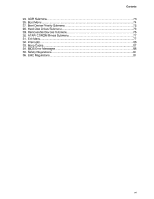iii
Contents
1
Desktop Board Features
Manufacturing Options
........................................................................................................
11
Components
........................................................................................................................
12
Processors
..........................................................................................................................
14
Main Memory
......................................................................................................................
15
Chipsets
..............................................................................................................................
16
Intel
®
82815E Graphics Memory Controller Hub (GMCH)
..........................................
17
Intel
®
82815EP Memory Controller Hub (MCH)
..........................................................
17
Intel
®
82801BA I/O Controller Hub (ICH2)
..................................................................
17
Firmware Hub (FWH)
.................................................................................................
18
Input/Output (I/O) Controller
................................................................................................
18
Real-Time Clock
..................................................................................................................
18
USB Support
.......................................................................................................................
18
PCI Enhanced IDE Interface
...............................................................................................
19
Add-in Card Connectors
......................................................................................................
19
AGP Universal Connector
...................................................................................................
19
Audio Subsystem
................................................................................................................
20
BIOS
...................................................................................................................................
20
PCI Auto Configuration
...............................................................................................
20
IDE Auto Configuration
...............................................................................................
20
Security Passwords
....................................................................................................
21
Speaker
...............................................................................................................................
21
LAN Subsystem (Optional)
..................................................................................................
21
Intel
®
82562ET Platform LAN Connect Device
...........................................................
21
LAN Subsystem Software
...........................................................................................
22
RJ-45 LAN Connector LEDs
.......................................................................................
22
Battery
.................................................................................................................................
22
Power Management Features
.............................................................................................
22
Wake on LAN Technology (Optional)
.........................................................................
23
Instantly Available Technology
...................................................................................
23
Resume on Ring
.........................................................................................................
24
2
Installing and Replacing Desktop Board Components
Before You Begin
................................................................................................................
25
Installing and Removing Memory
........................................................................................
26
DIMM Installation Guidelines
......................................................................................
26
Installing DIMMs
.........................................................................................................
26
Removing DIMMs
.......................................................................................................
27
Installing and Removing the AGP Card Retention Mechanism
............................................
28
Installing the AGP Card Retention Mechanism
...........................................................
28
Removing the AGP Card Retention Mechanism
.........................................................
30