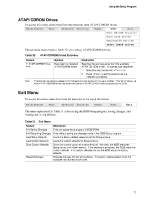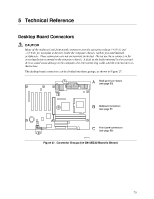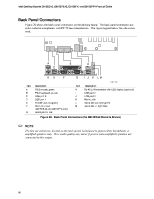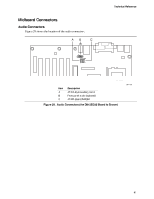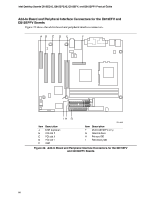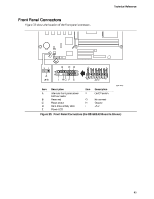Intel D815EEA2U Product Guide - Page 82
Intel D815EEA2U - P3 Socket 370 ATX Motherboard Manual
 |
UPC - 735858146135
View all Intel D815EEA2U manuals
Add to My Manuals
Save this manual to your list of manuals |
Page 82 highlights
Intel Desktop Boards D815EEA2, D815EPEA2, D815EFV, and D815EPFV Product Guide Power and Hardware Control Connectors Figure 30 shows the power and hardware connectors. A 1 2 1 1 7 10 1 1 11 10 20 H GF E Item A B C D E F G H D Description Processor fan (fan 1) Power Chassis fan (fan 3) Front panel USB (optional) SCSI LED Chassis fan (fan 2) Chassis intrusion C B OM11631 Wake on LAN technology (optional) Figure 30. Power and Hardware Control Connectors (the D815EEA2 Board Is Shown) 82
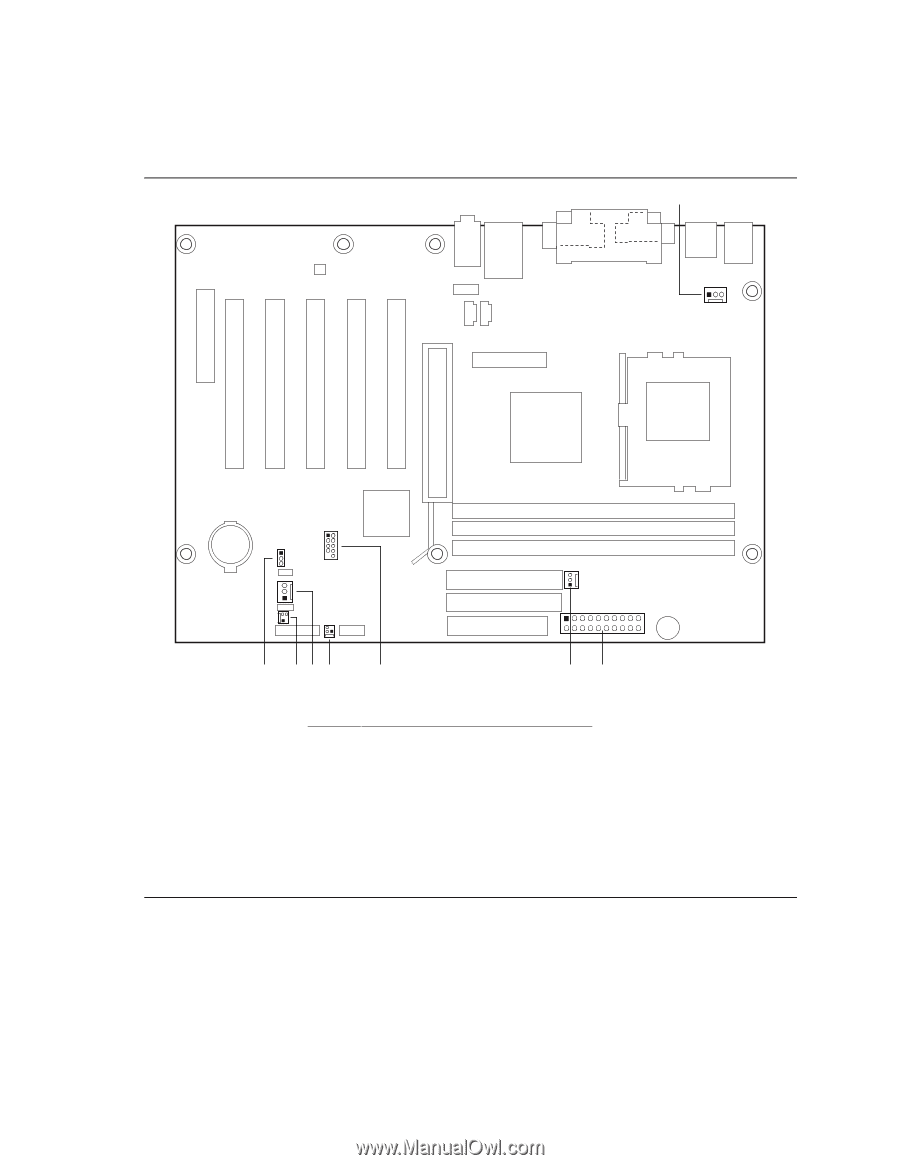
Intel Desktop Boards D815EEA2, D815EPEA2, D815EFV, and D815EPFV Product Guide
82
Power and Hardware Control Connectors
Figure 30 shows the power and hardware connectors.
OM11631
H
B
F
D
A
1
1
1
11
10
20
1
2
10
7
1
G
E
C
Item
Description
A
Processor fan (fan 1)
B
Power
C
Chassis fan (fan 3)
D
Front panel USB (optional)
E
SCSI LED
F
Chassis fan (fan 2)
G
Chassis intrusion
H
Wake on LAN technology (optional)
Figure 30
.
Power and Hardware Control Connectors (the D815EEA2 Board Is Shown)