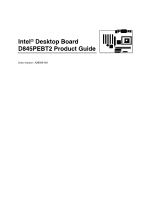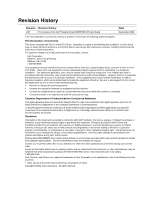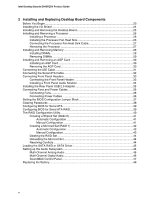Intel Desktop Boards D845PESV Product Guide
iv
2
Installing and Replacing Desktop Board Components
Before You Begin
................................................................................................................
23
Installing the I/O Shield
.......................................................................................................
24
Installing and Removing the Desktop Board
........................................................................
25
Installing and Removing a Processor
..................................................................................
26
Installing a Processor
.................................................................................................
26
Installing the Processor Fan Heat Sink
.......................................................................
26
Connecting the Processor Fan Heat Sink Cable
.........................................................
27
Removing the Processor
............................................................................................
27
Installing and Removing Memory
........................................................................................
28
Installing DIMMs
.........................................................................................................
28
Removing DIMMs
.......................................................................................................
29
Installing and Removing an AGP Card
................................................................................
30
Installing an AGP Card
...............................................................................................
30
Removing the AGP Card
............................................................................................
30
Connecting the IDE Cable
...................................................................................................
31
Connecting the Serial ATA Cable
........................................................................................
32
Connecting Front Panel Headers
........................................................................................
33
Connecting the Front Panel Header
...........................................................................
33
Installing a Front Panel Audio Solution
.......................................................................
34
Installing the Rear Panel USB 2.0 Adapter
..........................................................................
35
Connecting Fans and Power Cables
...................................................................................
36
Connecting Fans
........................................................................................................
36
Connecting Power Cables
..........................................................................................
36
Setting the BIOS Configuration Jumper Block
.....................................................................
37
Clearing Passwords
............................................................................................................
38
Configuring BIOS for Serial ATA
.........................................................................................
39
Configuring BIOS for Serial ATA RAID
................................................................................
39
The RAID Configuration Utility
.............................................................................................
40
Creating a Striped Set (RAID 0)
.................................................................................
41
Automatic Configuration
.....................................................................................
41
Manual Configuration
.........................................................................................
41
Creating a Mirrored Set (RAID 1)
...............................................................................
42
Automatic Configuration
.....................................................................................
42
Manual Configuration
.........................................................................................
43
Deleting the RAID Set
................................................................................................
44
Rebuilding the Mirrored Set
........................................................................................
44
Resolving Conflicts
.....................................................................................................
44
Loading the SATA RAID or SATA Driver
.............................................................................
45
Setting up the Audio Subsystem
.........................................................................................
46
Multi-Channel Analog Audio
.......................................................................................
46
Multi-Channel Digital Audio
.........................................................................................
46
SoundMAX Control Panel
...........................................................................................
47
Replacing the Battery
..........................................................................................................
48