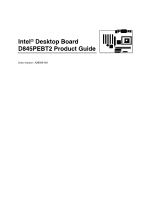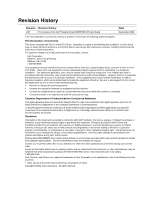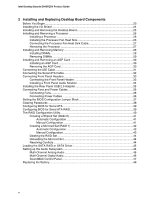Intel Desktop Boards D845PESV Product Guide
vi
B
Regulatory Compliance
Safety Regulations
..............................................................................................................
85
EMC Regulations
................................................................................................................
85
Product Certification Markings
.............................................................................................
86
Installation Precautions
.......................................................................................................
87
Installation Instructions
........................................................................................................
87
Ensure Electromagnetic Compatibility (EMC) Compliance
.........................................
87
Chassis and Component Certifications
.......................................................................
88
Prevent Power Supply Overload
.................................................................................
88
Place Battery Marking
................................................................................................
88
Use Only for Intended Applications
.............................................................................
88
Figures
1. Desktop Board Components
.........................................................................................
11
2.
Location of Standby Power Indicator
.............................................................................
20
3.
Installing the I/O Shield
.................................................................................................
24
4.
Desktop Board Mounting Holes
....................................................................................
25
5. Installing a Processor
....................................................................................................
26
6.
Connecting the Processor Fan Heat Sink Cable to the Processor Fan Connector
........
27
7.
Installing a Memory Module
..........................................................................................
28
8.
Removing the AGP Card
..............................................................................................
30
9.
Connecting the IDE Cable
.............................................................................................
31
10. Connecting the Serial ATA Cable
..................................................................................
32
11. Front Panel Headers
.....................................................................................................
33
12. Connecting the Rear Panel USB 2.0 Adapter
...............................................................
35
13. Location of Fans and Power Connectors
......................................................................
36
14. Location of the BIOS Configuration Jumper Block
........................................................
37
15. Removing the Battery
...................................................................................................
50
16. Back Panel Connectors
................................................................................................
76
17. Audio Connectors
.........................................................................................................
77
18. Add-in Card and Peripheral Interface Connectors
.........................................................
78
Tables
1.
Feature Summary
..........................................................................................................
9
2.
Supported Processors
..................................................................................................
12
3.
RJ-45 LAN Connector LEDs
.........................................................................................
16
4.
Front Panel Header (J8H2)
...........................................................................................
33
5.
Front Panel Audio Header Signal Names (J9B1)
..........................................................
34
6.
Front Panel USB 2.0 Header (J8F1)
.............................................................................
35
7.
Jumper Settings for the BIOS Setup Program Modes (J6H2)
.......................................
37
8.
BIOS Setup Program Menu Bar
....................................................................................
55
9.
BIOS Setup Program Function Keys
.............................................................................
56
10.
Maintenance Menu
.......................................................................................................
56
11.
Main Menu
....................................................................................................................
57
12.
Advanced Menu
............................................................................................................
58
13.
PCI Configuration Submenu
.........................................................................................
59
14.
Boot Configuration Submenu
........................................................................................
60
15.
Peripheral Configuration Submenu
...............................................................................
61