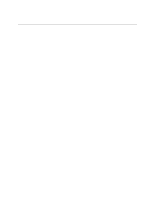vi
Intel Server Board S845WD1-E (S845WD1H) Product Guide
Product Safety Compliance
.......................................................................................
91
Product EMC Compliance
..........................................................................................
91
Product Regulatory Compliance Markings
.................................................................
92
Electromagnetic Compatibility Notices
................................................................................
92
FCC (USA)
................................................................................................................
92
INDUSTRY CANADA (ICES-003)
..............................................................................
93
Europe (CE Declaration of Conformity)
......................................................................
93
Taiwan Declaration of Conformity
..............................................................................
93
Korean RRL Compliance
...........................................................................................
94
Australia / New Zealand
.............................................................................................
94
Installation Precautions
......................................................................................................
94
Installation Requirements
...................................................................................................
95
Prevent Power Supply Overload
................................................................................
95
Place Battery Marking
................................................................................................
95
Use Only for Intended Applications
............................................................................
95
Figures
Figure 1.
Back Panel Connectors
............................................................................................
10
Figure 2.
Front Panel Connectors
...........................................................................................
11
Figure 3.
Server Board Components
.......................................................................................
12
Figure 4.
Location of the Standby Power Indicator LED
..........................................................
32
Figure 5.
DIMM Socket Locations
...........................................................................................
39
Figure 6.
I/O Shield Dimensions
..............................................................................................
41
Figure 7.
Location of the Mounting Screw Holes
.....................................................................
42
Figure 8.
Installing the Processor in the Processor Socket
......................................................
43
Figure 9.
Attaching the Heat Sink to the Processor
.................................................................
43
Figure 10.
Attaching the Fan Heat Sink Clips to the Processor Socket
...................................
44
Figure 11.
Connecting the Processor Fan Cable to the Processor Fan Connector
..................
45
Figure 12.
Removing the Battery
.............................................................................................
48
Figure 13.
Connecting the IDE Cable
......................................................................................
49
Figure 14.
BIOS Configuration Jumper Block Location
............................................................
50
Figure 15
.
Power and Hardware Control Connectors
...............................................................
84
Figure 16.
Add-in Board and Peripheral Interface Connectors
................................................
85
Tables
Table 1.
Server Board Features
..................................................................................
9
Table 2.
Supported Processors
.................................................................................
13
Table 3.
Supported Memory Configurations
..............................................................
13
Table 4.
Supervisor and User Password Functions
...................................................
24
Table 5.
Effects of Pressing the Power Switch
..........................................................
27
Table 6.
Power States and Targeted System Power
.................................................
28
Table 7.
Wake-up Devices and Events
......................................................................
29
Table 8.
Fan Connector Function/Operation
.............................................................
30
Table 9.
PCI Bus Characteristics
...............................................................................
33
Table 10.
PCI Bus Configuration IDs
...........................................................................
33
Table 11.
Video Modes
...............................................................................................
35
Table 12.
Jumper Settings for the BIOS Setup Program Modes
.................................
50
Table 13.
BIOS Setup Program Menu Bar
..................................................................
56