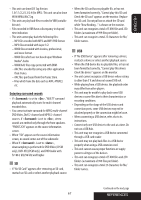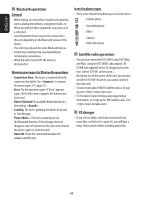JVC KWAVX800 Instructions - Page 70
Characters shown on the monitor, Sound, Preset equalizing values, About sounds reproduced through
 |
UPC - 046838028007
View all JVC KWAVX800 manuals
Add to My Manuals
Save this manual to your list of manuals |
Page 70 highlights
ENGLISH Characters shown on the monitor In addition to the roman alphabet (A - Z, a - z), and < , (comma)>, and < . (period)>, the following characters will be used to show the various information on the monitor. • You can also use the following characters to assign titles. ( page 52). Upper and lower cases Numbers and symbols Sound mode Preset equalizing values 60 Hz 150 Hz 400 Hz 1 kHz 2.5 kHz 6.3 kHz 15 kHz Flat 00 00 00 00 00 00 00 Hard Rock +03 +03 +01 00 00 +02 +01 R&B +03 +02 +02 00 +01 +01 +03 Pop 00 +02 00 00 +01 +01 +02 Jazz +03 +02 +01 +01 +01 +03 +02 Dance +04 +02 00 -02 -01 +01 +01 Country +02 +01 00 00 00 +01 +02 Reggae +03 00 00 +01 +02 +02 +03 Classic +02 +03 +01 00 00 +02 00 User 1/2/3 00 00 00 00 00 00 00 About sounds reproduced through the rear terminals • Speaker out/analog discrete output-LINE OUT (FRONT/REAR)/CENTER OUT/SUBWOOFER: Multi-channel signals are emitted for a multichannel encoded software. (When Dual Zone is activated, the signal emitted through 2nd AUDIO OUT plugs are emitted for the main source "DISC.") • 2nd AUDIO OUT: 2-channel signal is emitted when Dual Zone is activated. When playing a multichannel encoded disc, multi-channel signals are downmixed (except for some DVD Audio). 70