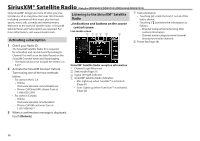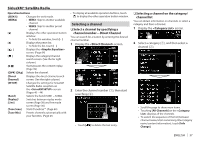Kenwood DDX9703S User Manual - Page 41
TuneMix™
 |
View all Kenwood DDX9703S manuals
Add to My Manuals
Save this manual to your list of manuals |
Page 41 highlights
SiriusXM® Satellite Radio TuneMix™ TuneMix™ plays a unique blend of songs from your preset music channels from the current SiriusXM preset band, allowing you to build a custom channel from as few as 2 to as many as 6 music channels. You can even skip songs you do not want to hear. • TuneMix™ is available only when you connect an SXV300 or later SiriusXM Connect Vehicle Tuner. Activating TuneMix™ • The Mix indicator lights up. To deactivate TuneStart: Touch [Tune Mix]. (The Mix indicator turns off.) ENGLISH 41

ENGLISH
41
SiriusXM® Satellite Radio
TuneMix™
TuneMix™ plays a unique blend of songs from your
preset music channels from the current SiriusXM
preset band, allowing you to build a custom channel
from as few as 2 to as many as 6 music channels. You
can even skip songs you do not want to hear.
•
TuneMix™ is available only when you connect an
SXV300 or later SiriusXM Connect Vehicle Tuner.
Activating TuneMix™
•
The Mix indicator lights up.
To deactivate TuneStart:
Touch
[Tune Mix]
. (The
Mix indicator turns off.)