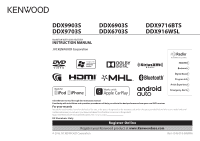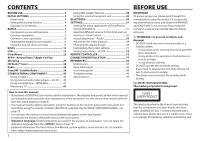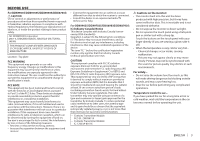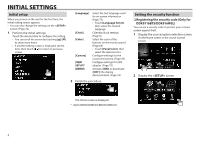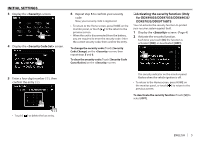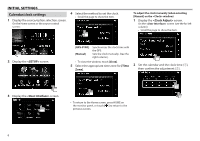Kenwood DDX9703S User Manual - Page 6
Calendar/clock settings - gps
 |
View all Kenwood DDX9703S manuals
Add to My Manuals
Save this manual to your list of manuals |
Page 6 highlights
INITIAL SETTINGS Calendar/clock settings 1 Display the source/option selection screen. On the Home screen or the source control screen: 4 Select the method to set the clock. • Scroll the page to show the item. To adjust the clock manually (when selecting [Manual] on the window) 1 Display the screen. On the screen (see the far left column): • Scroll the page to show the item. 2 Display the screen. [GPS-SYNC] [Manual] Synchronizes the clock time with the GPS. Sets the clock manually. (See the right column.) • To close the window, touch [Close]. 5 Select the appropriate time zone for [Time Zone]. 2 Set the calendar and the clock time (1), then confirm the adjustment (2). 3 Display the screen. • To return to the Home screen, press HOME on the monitor panel, or touch [ ] to return to the previous screen. 6