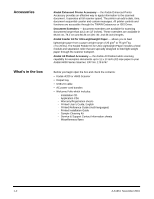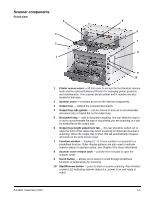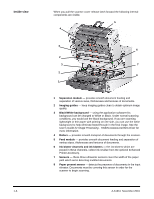Konica Minolta Kodak i4600 User Guide - Page 10
Rear view, Rear document exit, USB ports, Power port, Security lock
 |
View all Konica Minolta Kodak i4600 manuals
Add to My Manuals
Save this manual to your list of manuals |
Page 10 highlights
Rear view 3 2 1 5 4 1 Rear document exit - allows you to exit exception documents from the rear of the scanner. 2 Rear document exit toggle - toggle this switch to enable the straightthrough paper path option of the scanner allowing exception documents to be outputted through the rear document exit. 3 USB ports - connects the scanner to the PC and allows the connection of other peripheral devices. 4 Power port - connects the power cord to the scanner. 5 Security lock port - connects a security lock to the scanner. You can purchase a standard security lock at an office supply store. Refer to the instructions provided with the security lock for installation procedures. A-61651 November 2010 1-7

A-61651
November 2010
1-7
Rear view
1
Rear document exit
— allows you to exit exception documents from the
rear of the scanner.
2
Rear document exit toggle
— toggle this switch to enable the straight-
through paper path option of the scanner allowing exception documents
to be outputted through the rear document exit.
3
USB ports
— connects the scanner to the PC and allows the connection
of other peripheral devices.
4
Power port
— connects the power cord to the scanner.
5
Security lock
port
— connects a security lock to the scanner. You can
purchase a standard security lock at an office supply store. Refer to the
instructions provided with the security lock for installation procedures.
4
3
2
1
5