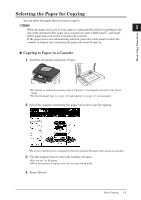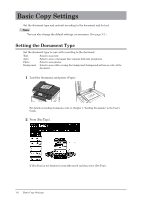Konica Minolta bizhub 25 bizhub 25 Copier Guide - Page 13
Press [Contrast]., Select the desired contrast, and press [Enter].
 |
View all Konica Minolta bizhub 25 manuals
Add to My Manuals
Save this manual to your list of manuals |
Page 13 highlights
22 Press [Contrast]. If [Contrast] is not displayed, press [Advanced] and then select [Contrast]. 33 Select the desired contrast, and press [Enter]. Normal Lighter Darker Lightest Darkest 44 Use the numeric keys to enter the number of copies. ••You can set 1 to 99 copies. ••When the number of copies is not set, one copy will be made. 55 Press . 1-8 Basic Copy Settings

1-8
Basic Copy Settings
Press [Contrast].
2
If [Contrast] is not displayed, press [Advanced] and then select [Contrast].
Select the desired contrast, and press [Enter].
3
Lightest
Darker
Lighter
Normal
Darkest
Use the numeric keys to enter the number of copies.
4
You can set 1 to 99 copies.
•
When the number of copies is not set, one copy will be made.
•
Press <Start>.
5